

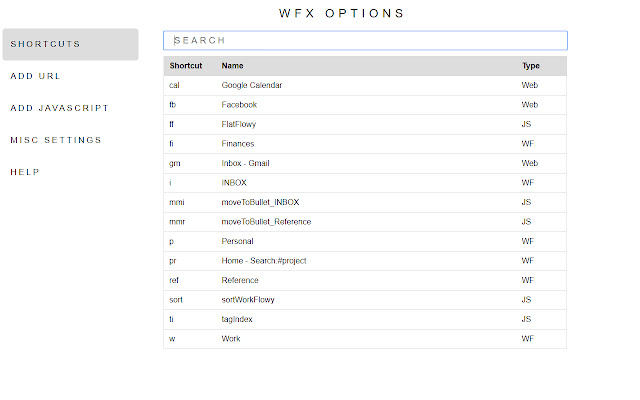
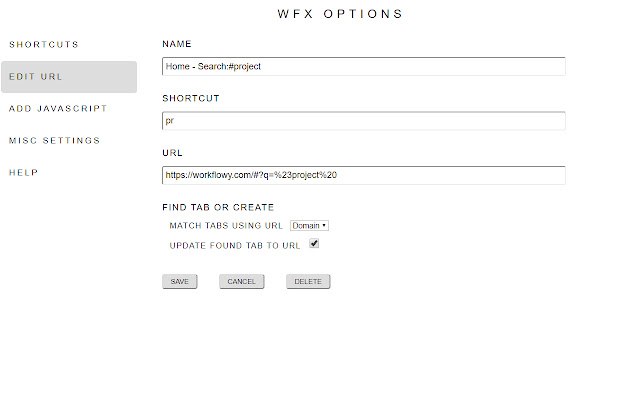
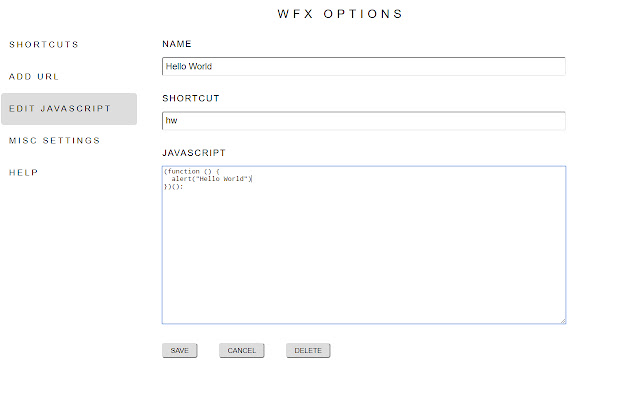
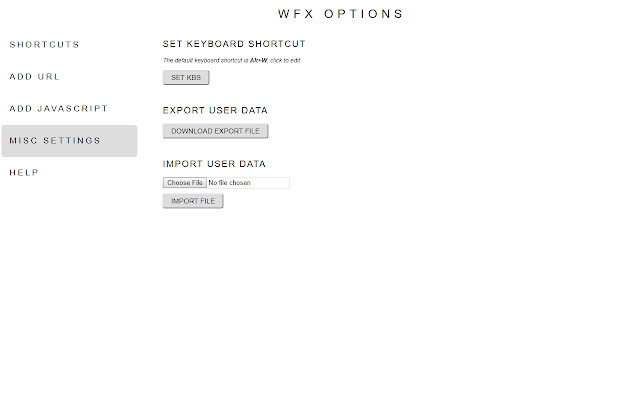
扩展简介
Create intuitive text shortcuts to your favorite WorkFlowy lists, websites, and tools./r/nWith WFx, you create simple, intuitive text shortcuts to things you typically bookmark in the browser:
• WorkFlowy bullets and searches
• Favorite websites
• Bookmarklets/JavaScript
Then use a single keyboard shortcut to generate a prompt, where you enter those shortcuts. Press Enter and WFx instantly finds an existing tab, or opens a new one if none exist. This feature is called "find tab or create" or FTOC. If you keep a ton of tabs open, FTOC is your friend and will eliminate duplicate tabs.
ON INSTALL
• Access HELP information in OPTIONS
• Right click the icon in Chrome's toolbar > Select Options
– OR –
• Use WFx built shortcut (Alt+W) then enter "wfo" into the prompt
PRIVACY/PERMISSIONS
WFx requires the following permissions:
• Read your browsing history
• Manage your downloads
Browser history is used only to query the open tab URLs for the "Find Tab or Create" feature. WFx DOES NOT collect, transmit, store, or share any user data. EVER.
The download permission is needed to download a simple text file backup of your shortcut data, which only you can trigger by clicking a button.
v 2.6.0 Minor bug fixes
v 2.5.9 Fixed bug where shortcut #setup sometimes quits.

发表评论