
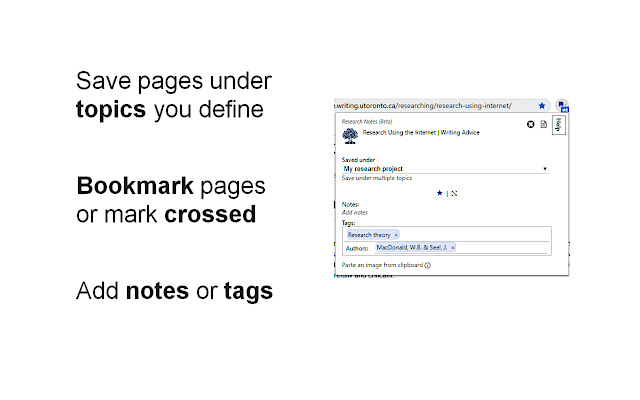
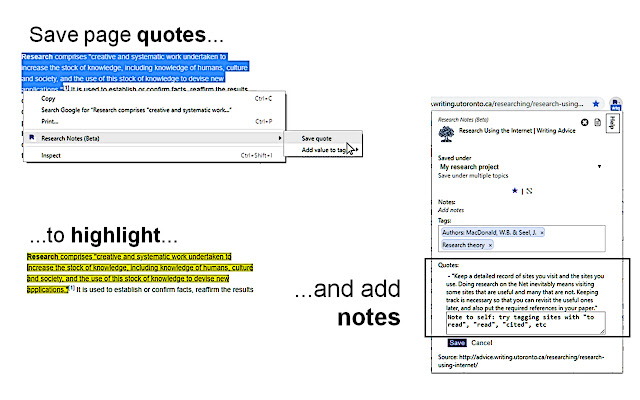
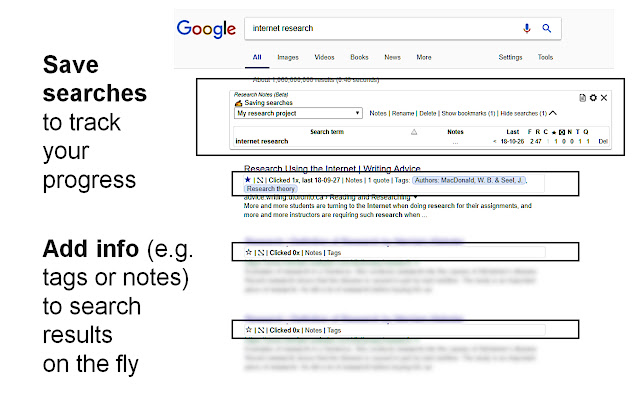
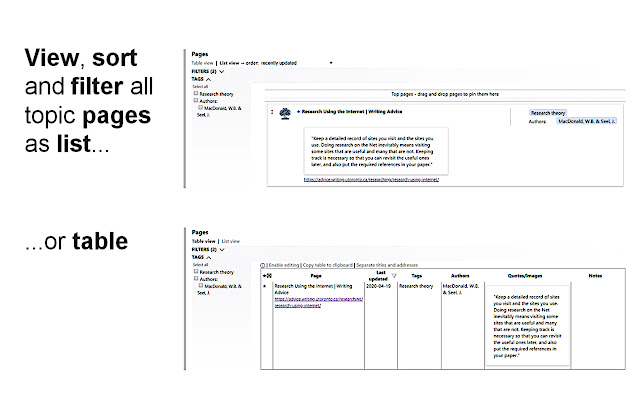
扩展简介
Bookmark, tag or add notes to pages, highlight and save quotes or images, save selected Google searches, filter out search results./r/n(What's new in latest version: see https://onlineresearchnotes.com/#latest)
KEEP NOTES AND ORGANIZE PAGES
Bookmark, tag or add notes to pages.
SAVE & HIGHLIGHT QUOTES
Save quotes or other text snippets from pages (or PDFs), highlight quotes on the page.
SAVE IMAGES
Save images with pages – either pictures directly from the page or copy-pasted screenshots via a tool like Snipping Tool or Paint.
SAVE YOUR GOOGLE OR GOOGLE SCHOLAR SEARCHES
When studying a topic in-depth, save searches to remember what search terms you’ve used, which ones got great results and how far into the results you have looked.
By default, search saving is turned off, it can be activated for each Google search tab separately.
HELPFUL SEARCHING OPTIONS
Cross out and hide search results that are not useful.
Automatically load the next page with results when you’ve scrolled all the way down.
Instantly add notes and tags to results straight in your Google search.
TAGS WITH VALUE
Advanced tagging: you can add values to the tags. For example, to record a page’s author, add a tag like “Author:
You can group and sort by tags and values separately on the all notes -page.
RESEARCH UNDER SEPARATE TOPICS
All your pages and searches will be saved under topics that you define. This helps keep your different research topics – be it work, school or hobbies – separated from each other.
OVERVIEW OF SAVED RESEARCH
A special all notes -page gives a comprehensive overview of your topics, pages and searches. See your researched pages either in list or table format. Filter pages by text, tags, notes or bookmarks.
PRIVATE
The information that you create while working with the extension – addresses, searches, notes, tags, etc – is stored exclusively in your own browser and is not shared with anyone.
We only collect anonymous Google Analytics information about this products usage to get an overview of what features are used.
DO YOU HAVE QUESTIONS OR RECOMMENDATIONS?
We are open to feedback about this product, about existing features or new ideas – just use the feedback form that can be opened after clicking the extension's icon.
And please do inform us also about any possible bugs still lurking in this public beta version.
FREE
This extension is free to use.

发表评论