

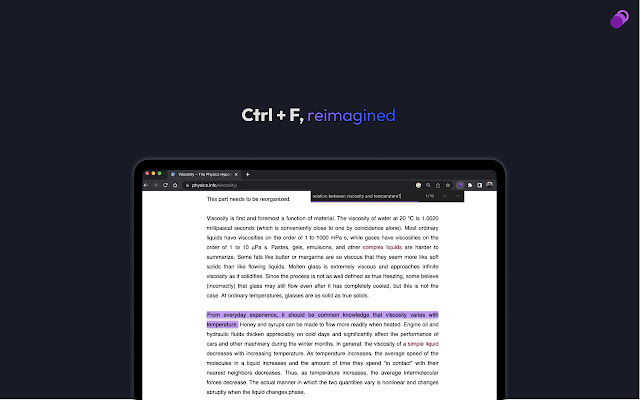
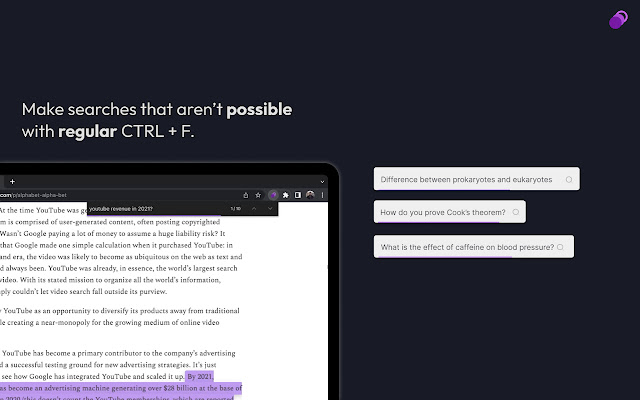
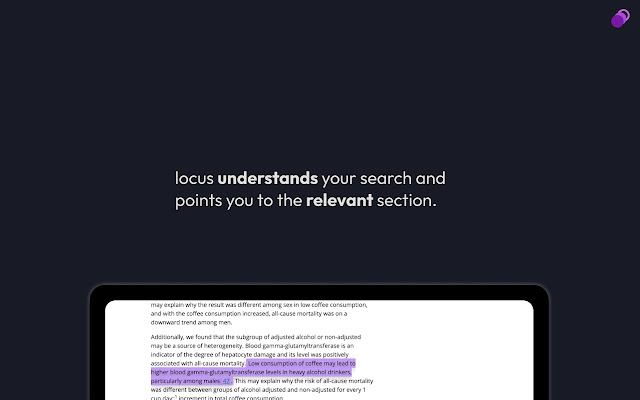
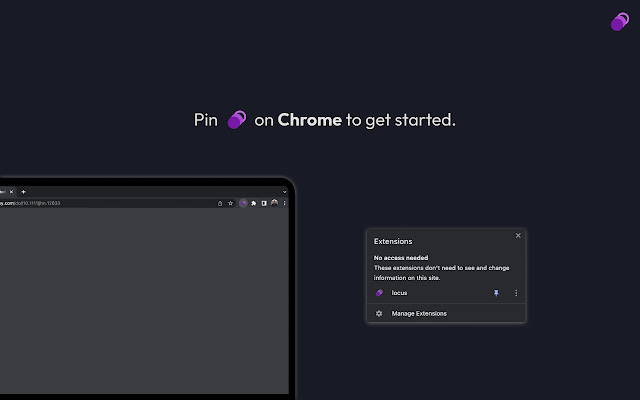
扩展简介
AI-powered CTRL + F for easy document search/r/n👇 Locus is now free to use!
CTRL + F, completely reimagined. Quickly find information you need from webpages using natural language.
Make searches that aren't possible with regular CTRL + F. Locus understands your search and immediately finds the relevant section. Refer back to sections in long papers, documents, and articles by using natural language instead of having to remember exact keywords.
Save time digesting content on the web. Hack your productivity.
Locus works on most static webpages that contain text, including news articles, online textbooks and blog posts.
PDF & video support is coming soon.
To get started:
1. Add the extension to Chrome.
2. Pin locus in your Chrome header for easy access.
3. Create an account at locusextension.com/signup
4. Open the extension and login with your account.
5. Navigate to a news article, online textbook, blog post, etc.
6. Wait for locus to load the page and start searching.
Access locus with a keyboard shortcut:
1. Navigate to chrome://extensions/shortcuts
2. Find locus
3. Click the pencil edit icon
4. On your keyboard, press 'CMD+SHIFT+F' (mac) or 'CTRL+SHIFT+F' (windows) to set the shortcut.
5. Restart Chrome for changes to take effect.
6. The extension will now activate every time you hit the keyboard shortcut.
CTRL+F, Control F, Command F, CMD+F, Control Find, Document Search, Semantic Search, control f

发表评论