

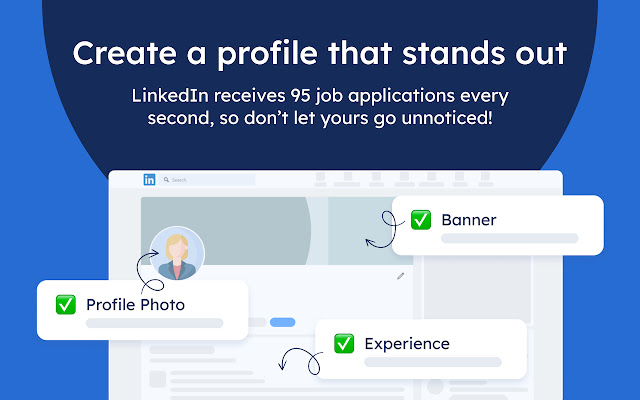
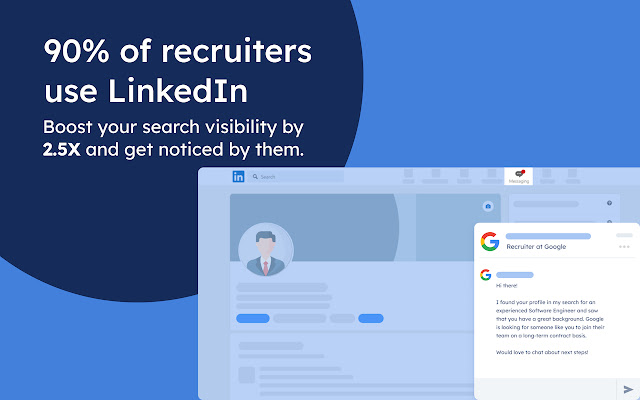

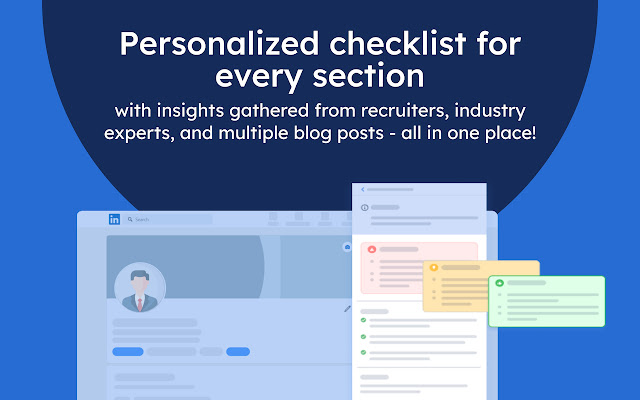
扩展简介
Optimize your LinkedIn profile to get more recruiters in your inbox, appear in 2.5X more search results, and impress your network!/r/nOptimize your LinkedIn profile with the Careerflow LinkedIn optimization tool to increase your search appearances by 2.5X, and secure 40X more career opportunities!
95% of recruiters use LinkedIn to find skilled employees and 47% of employers are less likely to contact candidates for an interview if they can't find them online. So it’s high time that you create a LinkedIn (LI) profile that leaves ever-lasting impressions on recruiters and hiring managers.
Wait! You don’t have to do it all alone.
Careerflow is here 🎊– Try our user-friendly and interactive tool.
Get ready 😃 to set your profile up for your dream opportunities now with added functionality to directly save jobs in the Careerflow job search tracker right from this extension. This integration makes job searching on LinkedIn much more streamlined and efficient.
⭐️ Features ⭐️
– Get an instant score on your profile. As you improve your profile, your score increases 📈. A score of 80 and above is considered great!
– Monitor your live progress as you optimize sections one by one. The profile sections are divided into four major categories for your convenience.
– The interactive interface of this extension guides you step-by-step on how to improve your profile and allows easy switching between different sections.
– Under each section, you will find expert-backed suggestions, a tried-and-true checklist, and an easy-to-follow guide on how to optimize your profile.
– Seeing the specific icons on the side of each section, you can find out which sections of your profile need to be optimized.
– With just one click, add jobs directly from 45+ job platforms like LinkedIn, Glassdoor, Wellfound, ZipRecruiter, and Indeed with all their details, such as the job description, company information, and application link, to the Careerflow job search tracker.
⭐️ Benefits ⭐️
– Skip the hassle of reading 100s of blogs, and watching 10s of videos on “How to optimize LinkedIn Profile” and use our extension's curated step-by-step guide instead.
– Boost your search visibility by creating an optimized profile. Users report an estimated 2.5X improvement in "search appearances" after using this extension!
– Discover how to make your profile better by understanding the best practices and the importance of each section.
– Prepare your profile for your dream companies and target roles in a fun and interactive manner.
– No more copying and pasting job listings, or losing track of where you found a particular job. With just the click of a button, you can save jobs to the Careerflow job search tracker.
– Get access to premium information and the most effective hacks to improve your profile — all for FREE.
⭐️ How to make the most of this tool? ⭐️
– Tick all the points in “Checklists”.
– Read and apply the “More Information” subheading under each section.
– In case of any doubt, read the detailed blogs (links are provided under the "More information" section).
⭐️ How to use this extension? ⭐️
➡️ Click the “Add to Chrome” button on this page.
➡️ Open your LI profile and you will find this extension’s icon on the right-hand side.
➡️ Click on this icon and sign in with your Google account.
➡️ You are all set to optimize your profile.
Congratulations 🎉! A job-winning LinkedIn profile is now in your grasp.
For more info visit https://www.careerflow.ai
⭐️Frequently Asked Questions:⭐️
🧐 How is this different from Huntr Job Tracker?
➡️ Huntr only allows you to track jobs whereas the Careerflow chrome extension not only helps you monitor job postings from 45+ job platforms but also offers comprehensive LinkedIn Profile optimization to attract recruiters and hiring managers from top tech companies.
🧐 How is this different from Teal – Free Job Search & Contacts Tracker?
➡️ Teal doesn’t provide a LinkedIn profile score for its users. Also as a result of using Teal, you have to endure advertisements on various websites. Moreover, its checklists are not dynamic and you may be asked to update your profile even if it’s already updated. On the other hand, the Careerflow extension provides you with best practices for each and every section, an interactive walkthrough, as well as a profile score from 0 to 100.
🧐 Is it really free? And how many times can I use it?
➡️ Yes! It's free, and you can use it as many times as you want! All you need to do is click the small “C“ icon floating on the right side of your screen after opening your profile and you’ll be presented with a multi-level profile analysis.
* WE DO NOT SELL YOUR DATA TO ANY 3RD PARTIES *

发表评论