
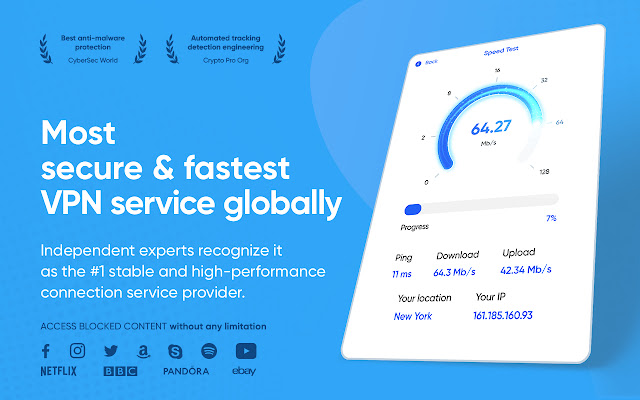
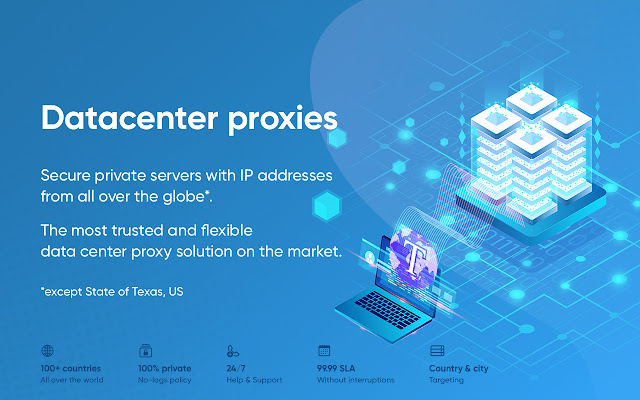
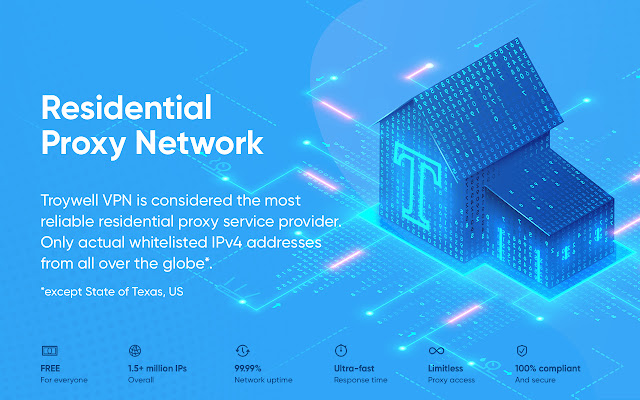
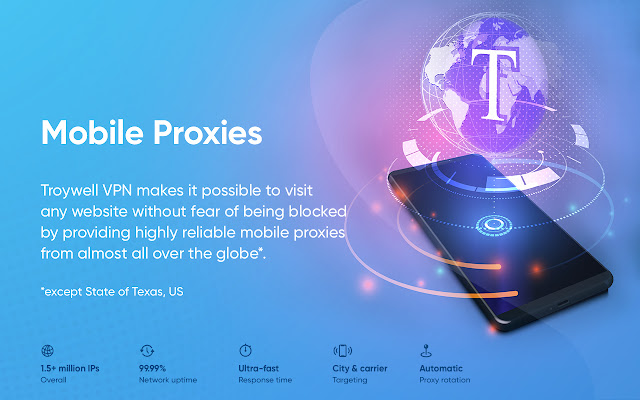
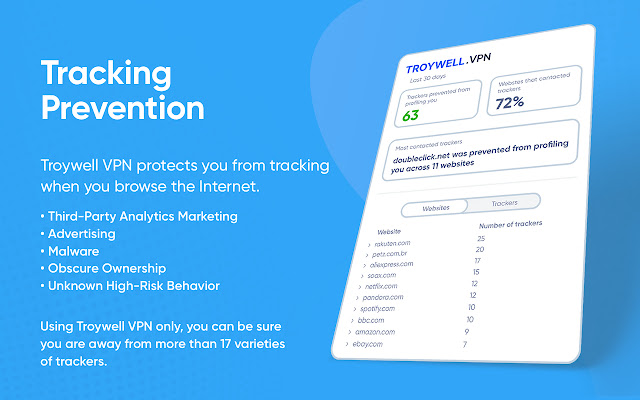
扩展简介
Free extension VPN for chrome browser for unblock Youtube, Facebook, Netflix, and other popular services in one click./r/nTroywell VPN: Free, Fast, Simple VPN
Troywell VPN is a free VPN for Сhrome that provides a fast and stable connection to any of the thousands of servers it offers. Use the VPN location changer, customize the extension for your preferences and hide your browsing activity, personal data, IP address, and the contents of your computer when using the internet.
Our VPN Сhrome extension utilizes strong encryption on all traffic to hide your real IP address and allow you to access public Wi-Fi safely.
Features and Flexible Settings
Control your browsing activity with Troywell VPN at any time. Download a VPN, try out the different settings, and improve your experience with the following features:
1. Set up an automatic disconnect timer for the VPN service. The fact that the search engine can show unusual results in other languages comes as a shock for some users. This happens even with the best of VPNs, specifically when they’re activated. To avoid any inconvenience, set a timer for the VPN to use. It could be 3, 6, 9, or 12 hours, following which the service will disconnect automatically.
2. Measure the speed of your internet connection. Trying to stream a movie but the connection is constantly lagging? Do a speed test with the built-in feature that measures the ping and the speed of incoming and outgoing traffic. Try changing your location or trust the Troywell VPN extension on Сhrome to make the best choice – it will automatically connect to the fastest VPN server available.
3. Find out where you’re accessing the network from. What if you’re trying to browse products in the USA but are getting results for Spain? Or you need to check how a site is displayed for users from Singapore, but you can only view it from Japan? This is the VPN locations once again. Open the settings, select the country you need, and continue browsing.
4. Set up an exclusion list. If you want to watch a new Netflix series, stream HBO Go or BBC iPlayer, and read local news at the same time, you don’t have to turn off the VPN for Google Сhrome every time you visit your local news site. Just add them to the exclusion list and Troywell VPN will automatically disconnect when you visit any of the sites from the list.
5. Control your browsing activity. Troywell provides a quick view of which sites you've visited using Сhrome with VPN and how long the extension has been active. You can manually remove any web resource from your browsing history.
Why Install Troywell VPN?
Still not sure why you should download a free VPN on PC or what Troywell VPN will offer? The extension will help you access any website, even if it’s blocked by the webmaster. What's more, a good VPN extension encrypts your personal data and hides your search history, protecting you from many common hacking methods. Hands down, the best Chrome extension is a VPN.
Safe Internet Access
The safety of user data is a top priority for a good free VPN. However, there is no way to get the most out of the internet without providing some personal information. That's why our free VPN extension for Сhrome will prioritize keeping your data safe, even if you're using public Wi-Fi.
On a browser with a free VPN, your IP address will be kept secret. Your internet service provider will never know which sites you visit or how you surf the internet. Moreover, using a VPN is the safest way to access public Wi-Fi – providers will not be able to obtain your personal data, such as first and last name, logins, or passwords. All you need to protect yourself online is to download the free VPN for Google Chrome.
Ease of Use
If you thought a VPN was only for advanced users, you should rest assured that it's not. All you have to do is download the VPN from the Chrome Web Store, install the VPN extension, and get started in just five clicks. Now, you can visit web pages, get around geo-blocking, and access region-restricted content. If you can’t open a website from your country even with an activated personal VPN, check your location. In other words, see how the site you're trying to access sees you. Troywell VPN offers the best of free VPN locations – just play around with the settings in the location manager and open any web page.
Still don't understand what VPN is and what possibilities it opens up? This VPN extension for Google Chrome allows you to surf the internet and for free from anywhere in the world. No need to worry about geo-blocking that prevents you from accessing the pages you want. With this VPN in Google Сhrome, your online identity is encrypted, and your browsing history is hidden. Listen to music, watch your favorite shows, and chat on social media and messengers without restrictions on any device! And we will make sure that your experience is as enjoyable as possible! Want to set up a VPN for Chrome? Download the extension for free, run it, and get access to information from anywhere in the world.
Access Any Page
Some web resources are not available for users from certain countries. These restrictions don’t let you use the internet freely, get information from certain sources, watch certain movies, or search for certain products in online stores. A free in-browser VPN is a great solution to get around these geo-blocks.
Install a VPN for browsers and get access to anything, anywhere in the world. Troywell offers a variety of locations to choose from to let you access any web resource you need. If a website does not open, open the settings, and change the location. Keep experimenting until you find a location that opens all the right doors for you.
Want to use streaming services without restrictions? No problem! With Troywell VPN, the best VPN service, all of them will be available to you. Improve your skills, learn insights from thought leaders in a particular industry, wherever they are, and enjoy your favorite entertainment – no content is out of reach for you!
High Speed and Stable Connection
Some users aren’t happy with the speed and stability of their connection, which decreases as soon as they activate their Chrome free VPN extension. With Troywell, you will forget about having to wait or constantly reconnect. Our goal is to make your online experience as comfortable as possible. That is why we use strong encryption methods and provide only the top-quality VPN servers for free. This allows us to maintain the high speed and stability of the internet connection.
Start the free download of VPN and enter the world of limitless content. You don't have to wait for the page to load, constantly pause your favorite show, or turn off the video during a video meeting to make your connection stronger. Our free VPN for online browsing will be a reliable assistant that will open up new horizons. VPN apps are made to solve user problems, not multiply them!
___________________________________________________________________
How Do I Download and Install Troywell VPN?
So, you’ve decided to secure your data online with a top VPN service. Now, all you have to do is download and set up our VPN extension, which will only take a minute:
1. Open the Chrome Web Store and search for Troywell VPN. Or just download it here:
2. Click Install in the upper right corner and allow the extension to be installed.
3. Click the puzzle icon in the upper right corner to go to the extension tab. First, click on the Pin icon to pin the extension to the Chrome control panel. Then, click the Troywell VPN icon.
4. Read the privacy policy and click Accept.
5. Enable the VPN on Сhrome.
Congratulations, the setup for VPN Chrome is complete, your IP address is now encrypted, and you can visit any web resource safely. Remember to personalize your settings by enabling the automatic service disconnect timer, choosing a fast VPN server to unblock sites, or adding sites to the exclusion list.
If you no longer need a VPN on Google Сhrome, click Disable VPN, and your IP address and actual location will be publicly available again.
How Do I Use Troywell VPN?
There are no complicated interfaces or elaborate settings! Troywell VPN is a simple tool designed to protect your browsing activity. In just two clicks, the free VPN browser will be protecting your data:
1. Open Google Chrome and look for the Troywell icon in the control panel. Click on it.
2. Activate the Google Сhrome VPN in the pop-up window. For this, just click Enable, and Troywell VPN will connect in seconds.
Browsing With a VPN in Just a Few Clicks
Simplicity, convenience, and reliability are the three key principles of the best free VPNs, and Troywell VPN is no exception. There’s no need to search for a way to download the service. Just go to the Chrome Web Store and click Install. In a few seconds, the extension will be ready to go.
Wondering how to enable the free VPN service? First, you need to install it. Then, activate the connection by clicking Enable in the extension menu. To maximize personalization, select the location you prefer in the location manager. Choose between two types of proxies.
For times when you don’t need a VPN to unblock websites, select the feature to disconnect automatically after 3, 6, 9, or 12 hours, and set the timer before activating Troywell. You can also change the location at any time if the location selected automatically doesn’t let you visit a certain page. Remember to add the site to the list of exclusions – this way, you won’t need to disable your VPN provider to open sites without encrypting your data or changing your geolocation.
When you no longer need a VPN for unblocking websites, disable it with one click in the pop-up window. Just click Disable, and your data will no longer be encrypted. You don’t have to uninstall the VPN from the browser after ending your internet browsing session. The extension will always be pinned in the Google Chrome control panel, on standby to protect your data online.
Why Do Users Choose Troywell VPN and Install This VPN to Сhrome?
We are trusted by 1.5 million users worldwide. You, too, can surf the online space without restrictions by using our VPN with Google Сhrome. Dive into terabytes of content, watch any movies and TV shows, listen to music, and chat with friends and family on social media safely. Troywell not only opens access to any online resource but also protects your data. Use the best VPN for free to relax and work online from anywhere in the world!
Why participating in Troywell loyalty program
At Troywell Diamonds, we believe in rewarding our customers for their loyalty. That's why we've created a Bonus Program and Cashback service to help you save money on your online purchases.
Our Bonus Program is easy to join and completely free – you don't have to pay anything to participate. Plus, our VPN service is included at no extra cost, so you can shop and browse safely.
To start earning cashback, all you have to do is register with our service. We recommend using our browser extension for the best cashback tracking, and you can easily see your Troywell Diamonds points balance at the top of the menu.
We also offer a special promo code activator to help you save even more money when shopping at our partner stores. And don't worry, our service remains free for you to use, thanks to our partnerships with these stores. So, make sure to sign up today and start earning cashback with Troywell Diamonds!

发表评论