
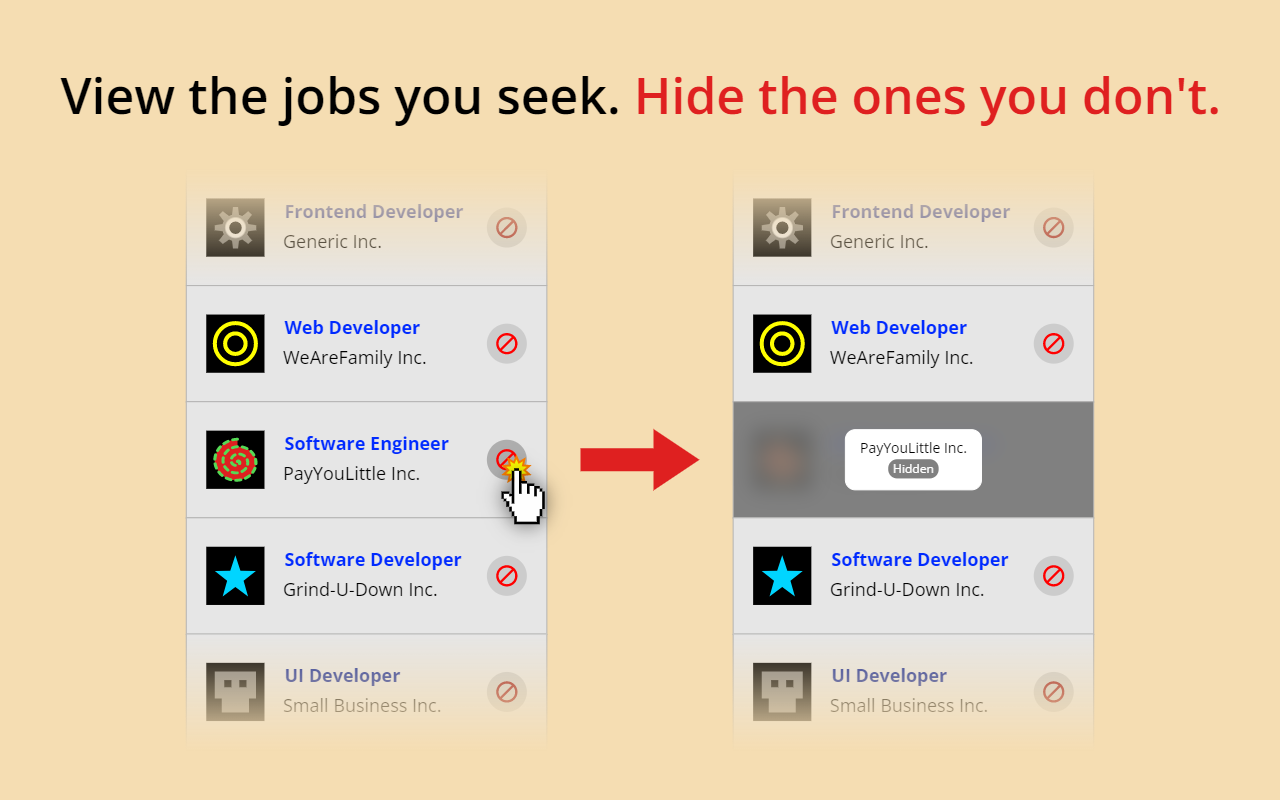
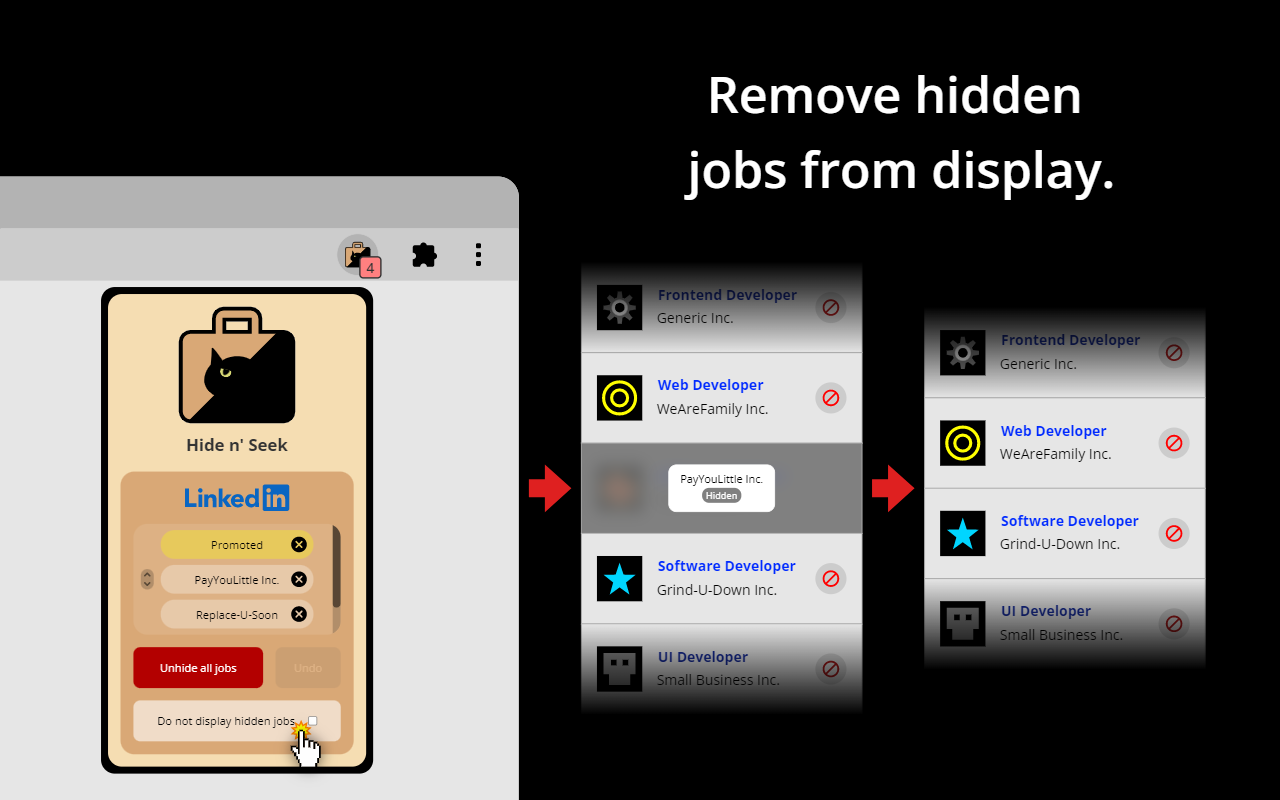
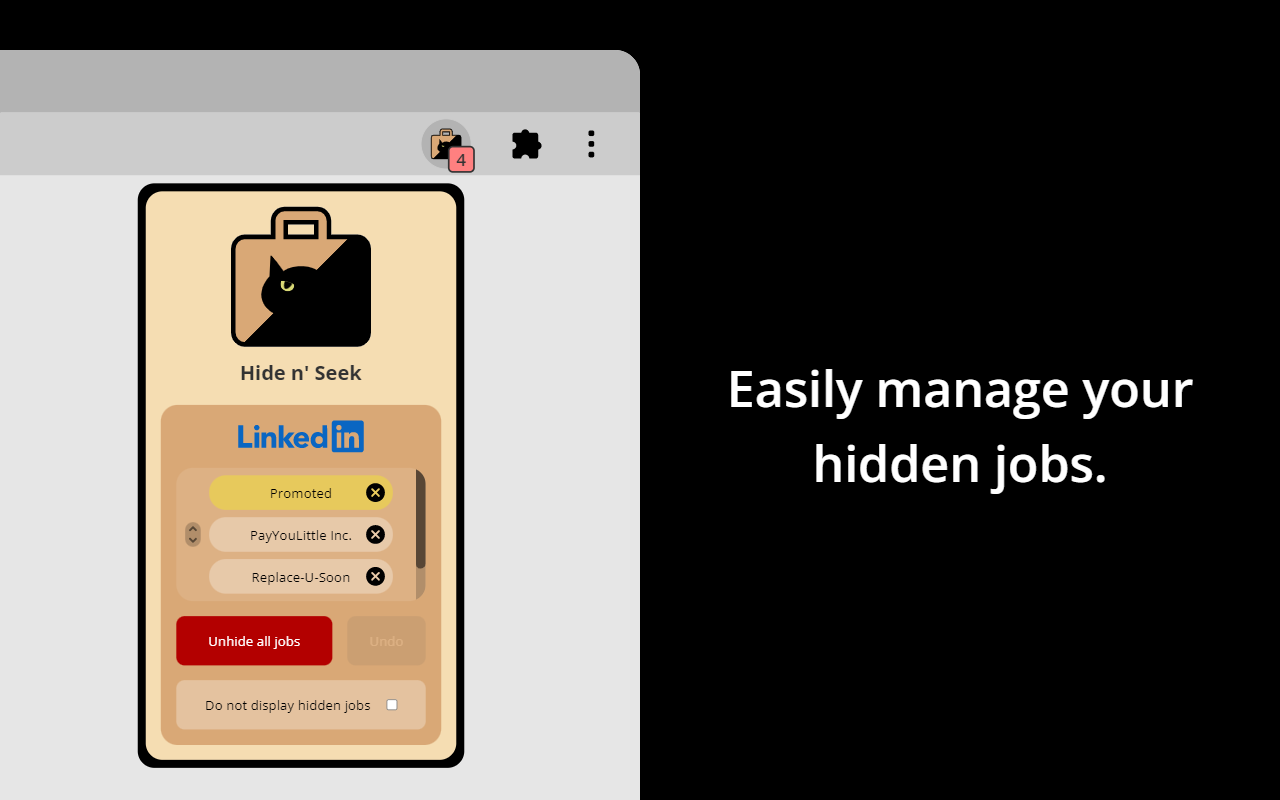
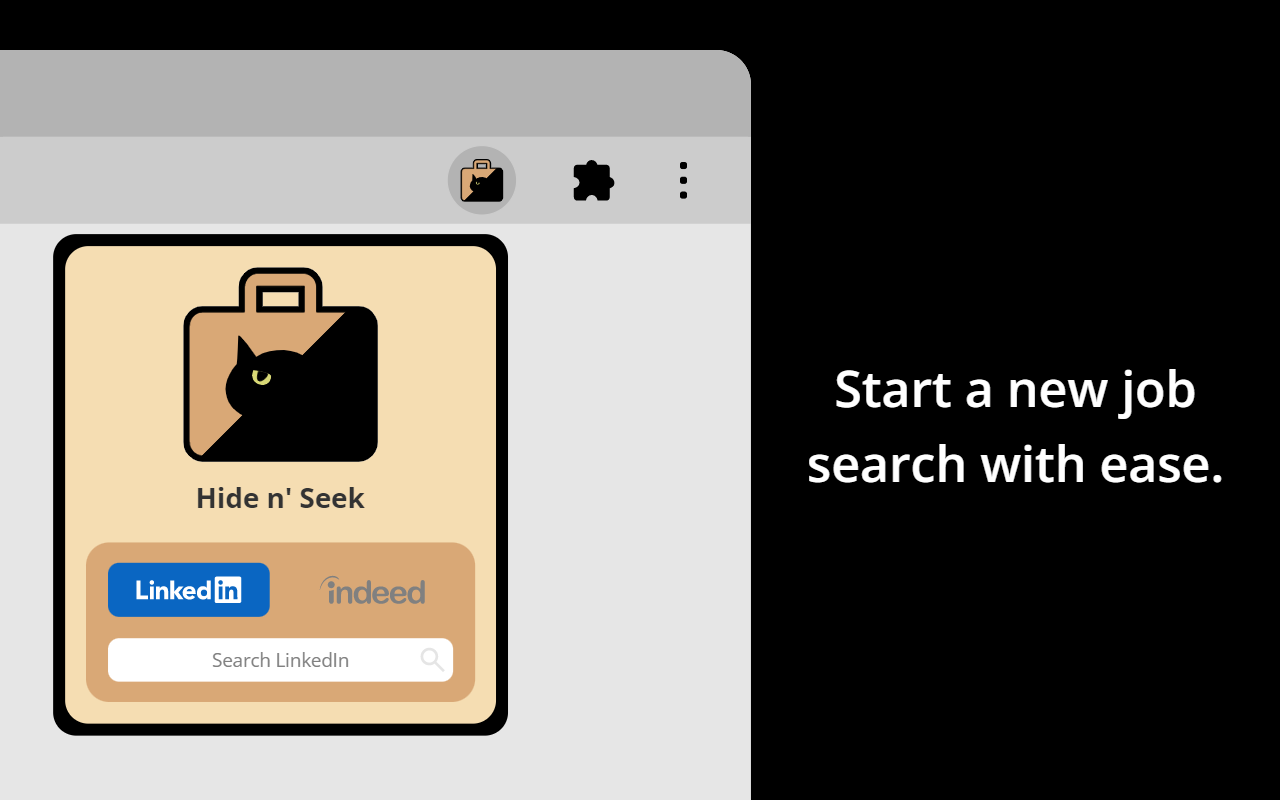
扩展简介
⭐ Description
Hide n' Seek lets users hide jobs by company name on job boards such as LinkedIn and Indeed. It also lets users hide sponsored jobs.
Hide and block jobs that you are not interested in with the original job blocker: Hide n’ Seek.
✨ New Features
Version 4:
(1) Start a new job search with ease
The Hide n' Seek browser button is now always available. If you are not already searching for jobs, pressing the button will open a popup that allows you to start a new job search with ease.
(2) Support for LinkedIn job collection pages, the signed-out version of LinkedIn's job search, and the Indeed job feed
Hide n' Seek now lets you hide jobs on LinkedIn job collection pages, the signed-out version of LinkedIn's job search, and the Indeed job feed.
(3) Popup keyboard accessibility
The Hide n' Seek browser button popups now offer a reliable and consistent tabbing experience for keyboard users.
Version 3:
(1) View and manage hidden jobs from popup
The Hide n' Seek browser button popup includes a new list of hidden jobs. It allows you to easily see and remove jobs that you have hidden.
(2) Refined user interface and user experience
The behaviors, colors, and animations of user interface elements have been updated.
Version 2:
(1) Remove hidden jobs from display
The Hide n' Seek browser button popup includes a new toggle button, "Do not display hidden jobs", that lets you remove hidden jobs from view, rather than hide them behind overlays.
(2) Hidden jobs tally
Hide n' Seek now keeps a tally of what has been hidden next to the Hide n' Seek browser button. The tally increases or decreases by 1 each time a company is hidden or unhidden, respectively. It also increases or decreases by 1 if promoted or sponsored jobs are hidden or unhidden, respectively. A simple breakdown of the tally is displayed when your cursor hovers over the Hide n' Seek browser button.
❤️ Purpose
The purpose of Hide n' Seek is to help users focus on jobs they are interested in.
Job boards do not let job seekers filter jobs by company name. This results in a poor user experience, especially when many job search results are by companies that the job seeker is not interested in.
Hide n' Seek aims to solve this problem by adding "hide" buttons to all job listings within a list of job search results, allowing users to easily hide jobs with just a click.
After a job's "hide" button is clicked, Hide n' Seek will hide that job, as well as all other jobs by that company, behind an overlay. Hide n' Seek will continue to hide jobs by that company in future job search results until the user decides to unhide the job.
💼 Supported Job Boards
– LinkedIn
– Indeed
🔒 Privacy Policy
Nobody has access to Hide n' Seek data except for the users of the device that Hide n' Seek is installed on. Data is not shared or sold.
All data required for Hide n' Seek to function, such as remembering which jobs to hide, is stored on the user's device.
Hide n' Seek data may be synced with the user's other devices if their browser has extension data synchronization enabled.
🔑 Permissions
Hide n' Seek needs the following permissions to work:
(1) Read and change your data on all indeed.com sites and all linkedin.com sites
Reason: Hide n' Seek needs this permission to add its UI elements, such as "hide" buttons and job overlays, to the job board's website.
(2) Read your browsing history
Reason: Hide n' Seek needs this permission to detect when the user is searching for jobs on a supported job board's website so that it knows when to run.

发表评论