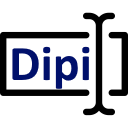
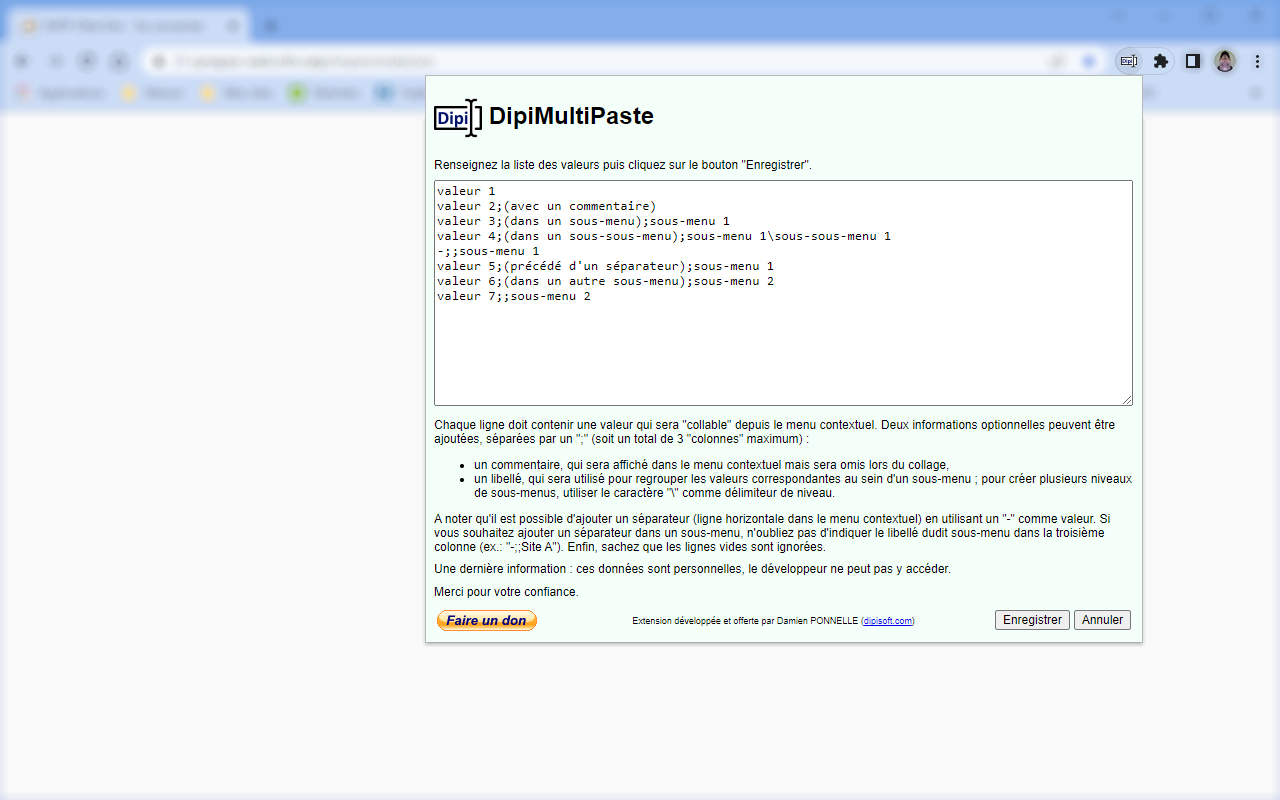
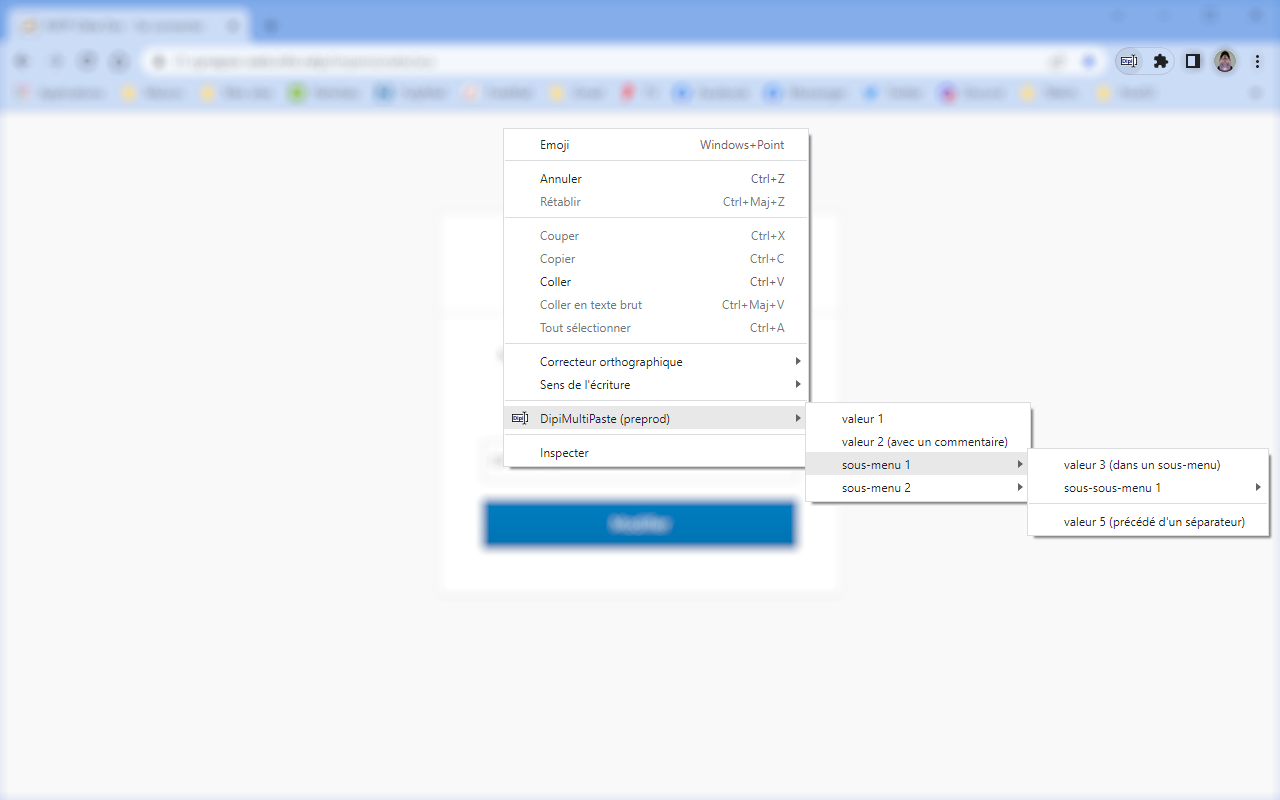
扩展简介
If you regularly have to paste recurring values into input fields, this extension will make you more productive!
Indeed, thanks to it you will be able to define a list of values that you can then paste via the contextual menu (by right-clicking on the desired field).
When these values are not sufficiently explicit, it is possible to accompany them with a comment which will appear in the contextual menu but will not be pasted with the corresponding value. And if you want to organize your list of values in different thematic headings or by separating them with a horizontal separator line, this is also possible.
An example being preferable to a long explanation:
value 1
value 2;(with a comment)
value 3;(in a submenu);submenu 1
value 4;(in a sub-submenu);submenu 1\sub-submenu 1
-;;submenu 1
value 5;(preceded by a separator);submenu 1
value 6;(in another submenu);submenu 2
value 7;;submenu 2
Look at the second screenshot (in French but whatever) to see how this data appears in the context menu.
Note: sometimes when looking to use this extension in a multi-line input component (but not only), pasting does not work. In this case the selected value is placed in the clipboard, you just have to paste it by pressing CTRL+V (or equivalent, depending on the type of device used).

发表评论