
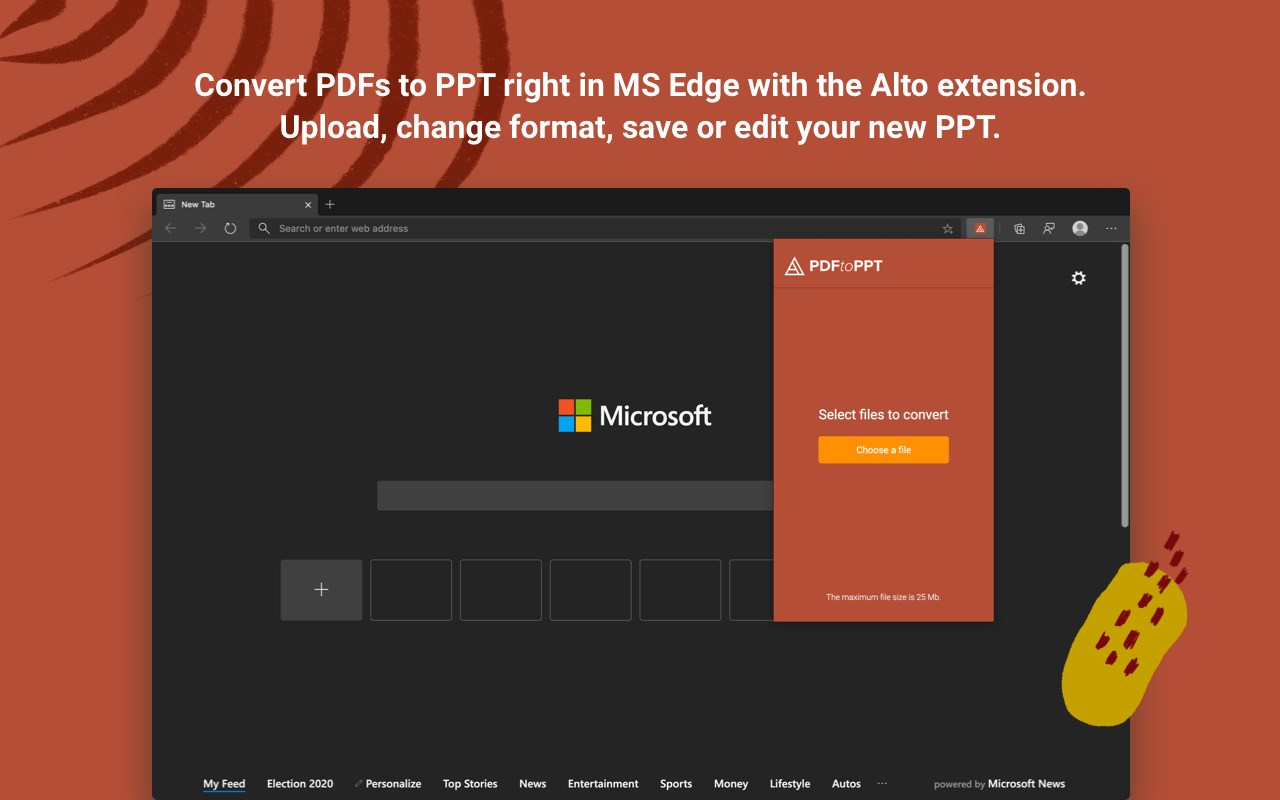
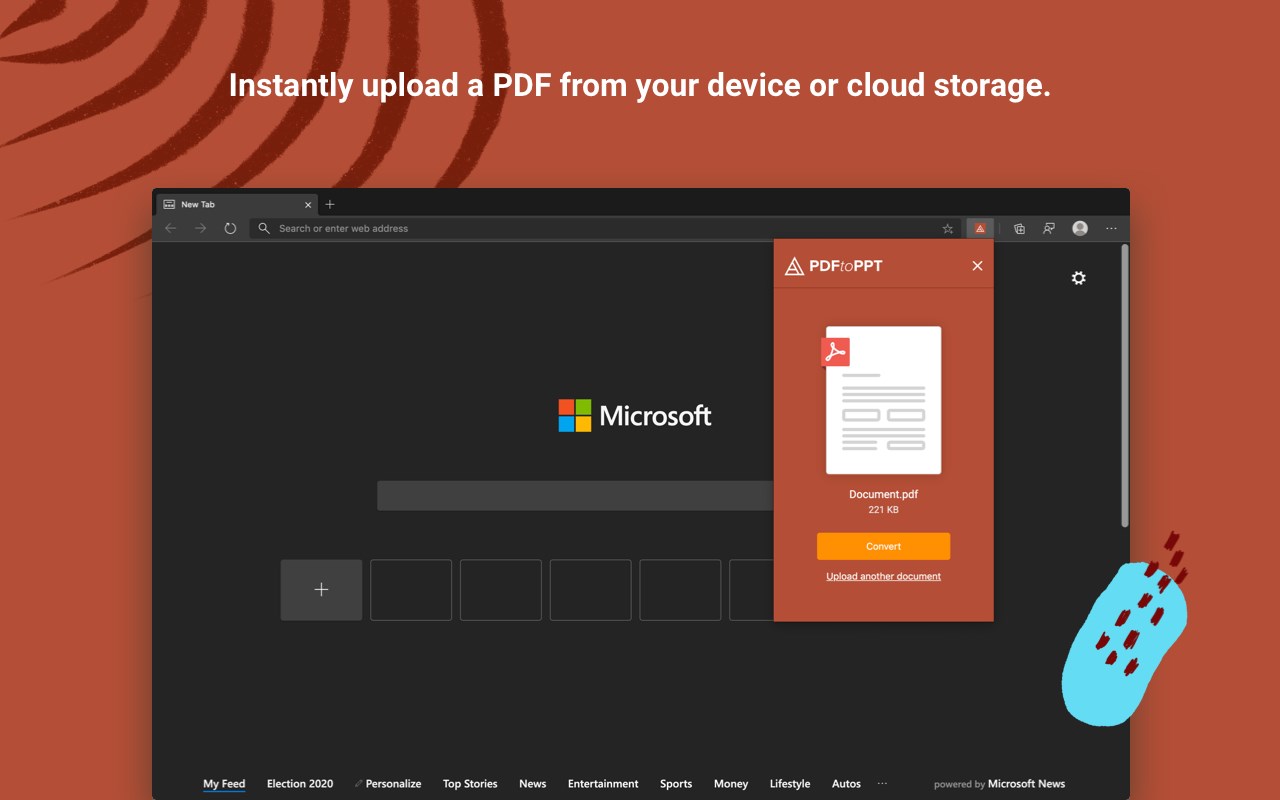
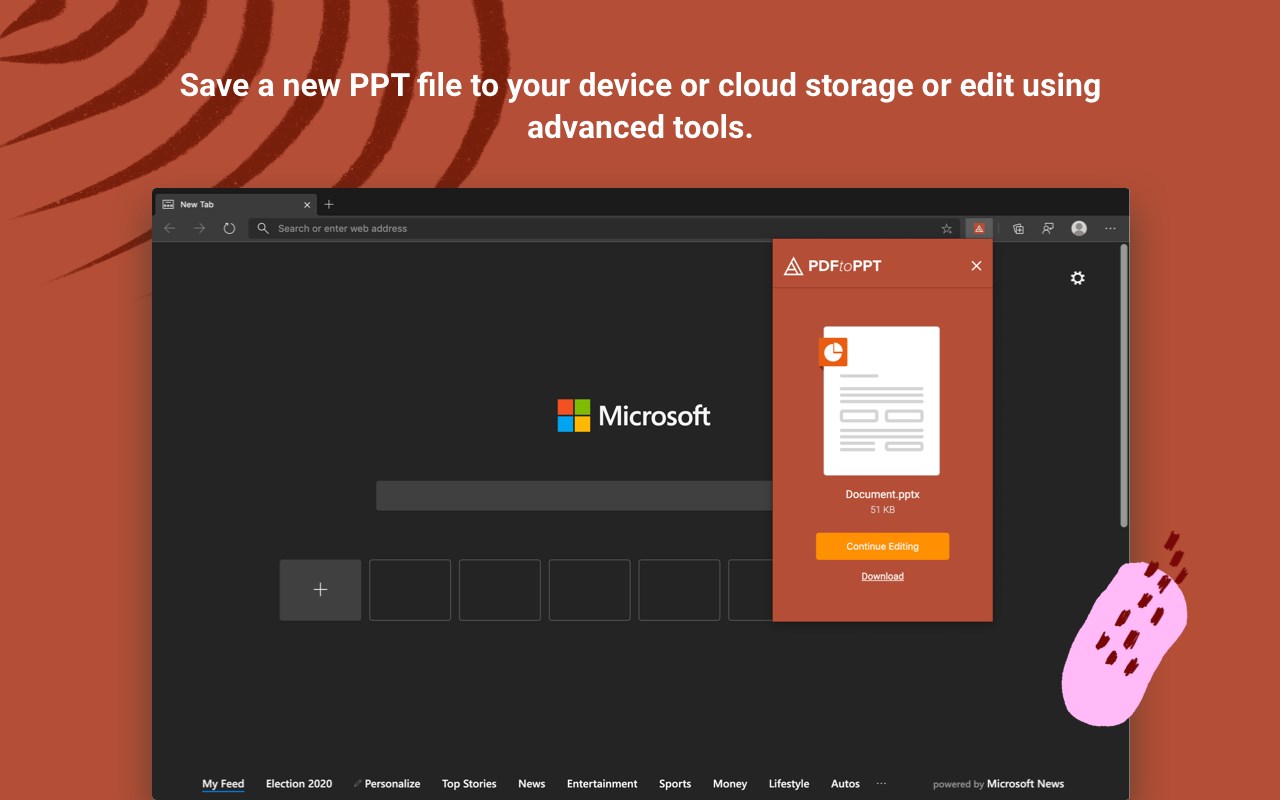
扩展简介
Convert your PDF documents into editable PowerPoint .ppt files. Get a gorgeous presentation without leaving your browser absolutely for free.
Alto PDF to PPT Converter is a browser based application that lets upload a PDF document and turn it into .ppt file in a single click preserving its quality.
Add the Alto PDF to PPT Converter to MS Edge in one click and start processing documents right away. It only takes a few simple steps to convert a PDF document and save it to your device for future use:
➤ To begin, click the *Alto PDF to PPT Converter* icon in the top right corner of your MS Edge window.
➤ Click the *Choose a File* button to upload a document from your device’s storage, or click the *Google Drive* icon to import a document stored in the cloud. Note that the doc size should not exceed 25 Mb.
➤ Wait for your document to upload, then click *Convert*. Click *Upload another document* in case you’d like to attach a different document.
➤ As soon as the conversion process has finished, you can specify what you want to do next – continue editing your document online (i.e. add or remove text or pages in the document, e-sign it online, etc.,) or simply download the doc to your computer.
With the Alto PDF to PPT Converter, you are free to upload and convert as many PDFs as you need without any charges applied.
Thanks to a smart, self-explanatory and simple user interface, you can start converting and editing your PDFs immediately after adding the Alto PDF to PPT Converter to MS Edge. This extension takes up almost no extra memory and is accessible from any internet-connected device.
What’s more, every document you upload via the Alto PDF to PPT Converter is processed on secure offsite servers and is deleted immediately after use to guarantee the safety of your data.
Try the Alto PDF to PPT Converter now and forget about switching between apps or looking for third-party software every time you need to perform such a simple procedure. Increase your productivity and simplify routine work processes to manage your time effectively.

发表评论