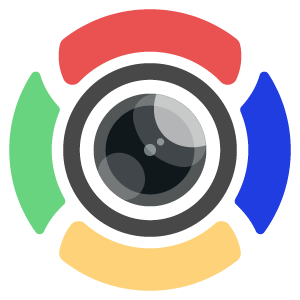



扩展简介
屏幕截圖工具和屏幕錄像機。拍攝和編輯屏幕截圖!從相機錄製視頻或從屏幕(桌面)捕獲視頻
使用強大的屏幕截圖和屏幕錄製工具 Screeny 來捕捉你的屏幕。將屏幕錄製和屏幕截圖保存到 Google 雲端硬盤,並通過獨特的共享鏈接立即共享您的視頻和圖像。
Screeny 非常易於使用,您不再需要多個擴展來錄製視頻或分享屏幕截圖。彈出菜單可以輕鬆地在屏幕錄製和屏幕捕獲之間切換。只需選擇您需要的!
錄屏:
▸ 從屏幕錄製視頻以進行截屏
▸ 錄製另一個活動節目的視頻
▸ 從網絡攝像頭錄製視頻
▸ 從 WebM 轉換為 MP4
▸ 將截屏視頻上傳到 Google Drive 或將其保存到您的磁盤
屏幕截圖:
▸ 整頁截圖 – 支持從網頁截屏時滾動。
▸ 可見頁面截圖 – 捕獲整個網頁。
▸ 你的尺寸截圖 – 捕捉網頁的特定部分。
▸ 在空白畫布上 – 創建您自己的簡單繪圖或模型
編輯截圖:
▸ 將屏幕截圖調整或裁剪到您需要的大小。
▸ 用矩形、圓形、箭頭、線條等註釋你的屏幕截圖。
▸ 為您的屏幕截圖添加或不帶背景顏色的文本,更改文本字體和字體大小
分享截圖和屏幕記錄:
▸ 將屏幕截圖和屏幕記錄上傳到 Google Drive
▸ 自動生成可與任何人共享的鏈接。
▸ 將屏幕截圖和屏幕記錄下載到本地磁盤。
Screenshot Tool & Screen Recorder. Take and edit screenshots! Record a video from the camera or capture it from the screen (desktop)
Capture your screen with Screeny, powerful screen capture and screen recording tool. Save screen recordings and screenshots to Google Drive and instantly share your videos and images with unique sharing links.
Screeny is very easy to use, you no longer need multiple extensions to record video or share screenshots. The pop-up menu makes it easy to switch between screen recording and screen capture. Just choose what you need!
Screen recording:
▸ Record video from your screen to make a screencast
▸ Record video of another active program
▸ Record video from a webcam
▸ Convert from WebM to MP4
▸ Upload the screencast to Google Drive or save it to your disk
Screen capture:
▸ Full Page Screenshot – supports scrolling when capturing screenshots from web pages.
▸ Visible Page Screenshot – capture the entire web page.
▸ Your Size Screenshot – capture the specific section of the web page.
▸ On a blank canvas – create your own simple drawing or model
Edit screenshot:
▸ Resize or crop a screenshot to the size you need.
▸ Annotate your screenshot with rectangles, circles, arrows, lines, etc.
▸ Add text to your screenshot with or without background color, change the text font and font size
Share screenshots & screen records:
▸ Upload screenshots & screen records to Google Drive
▸ Automatically generates a link that you can share with anyone.
▸ Download screenshots and screen records to the local disk.

发表评论