


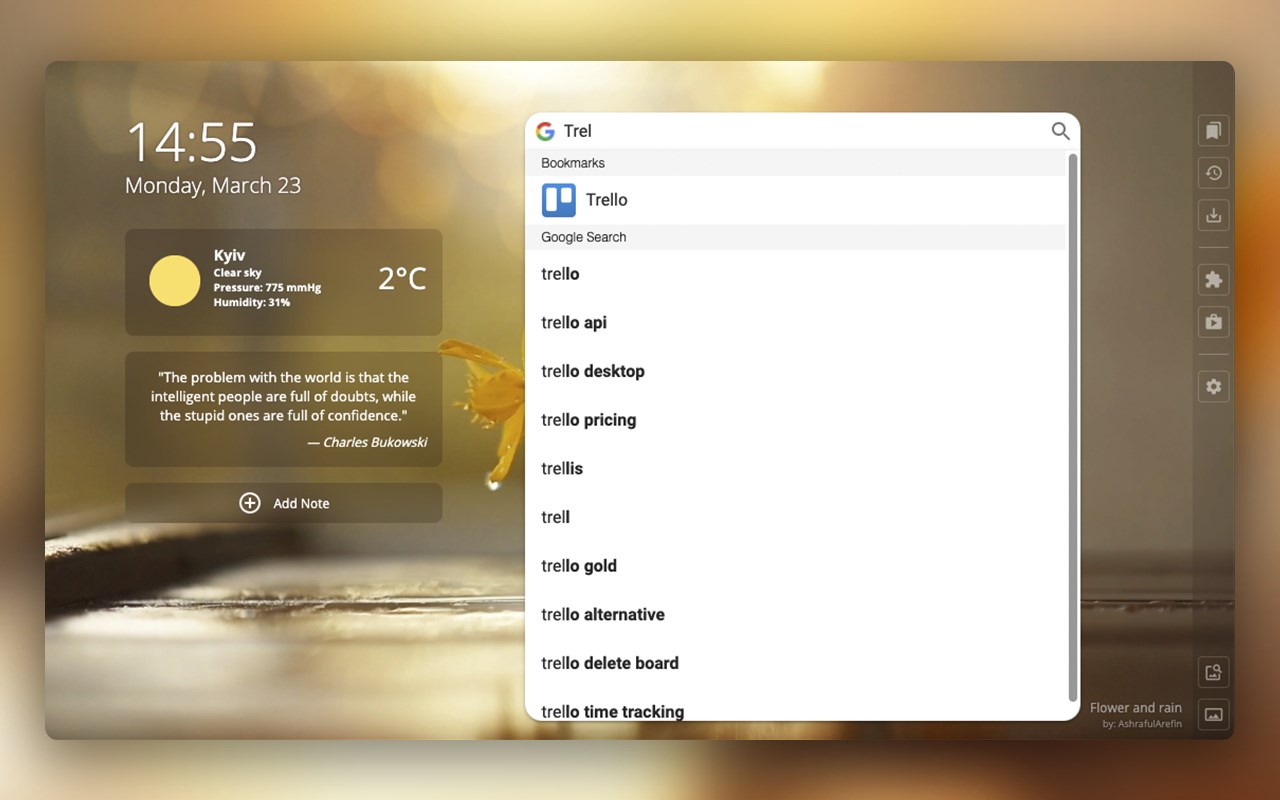
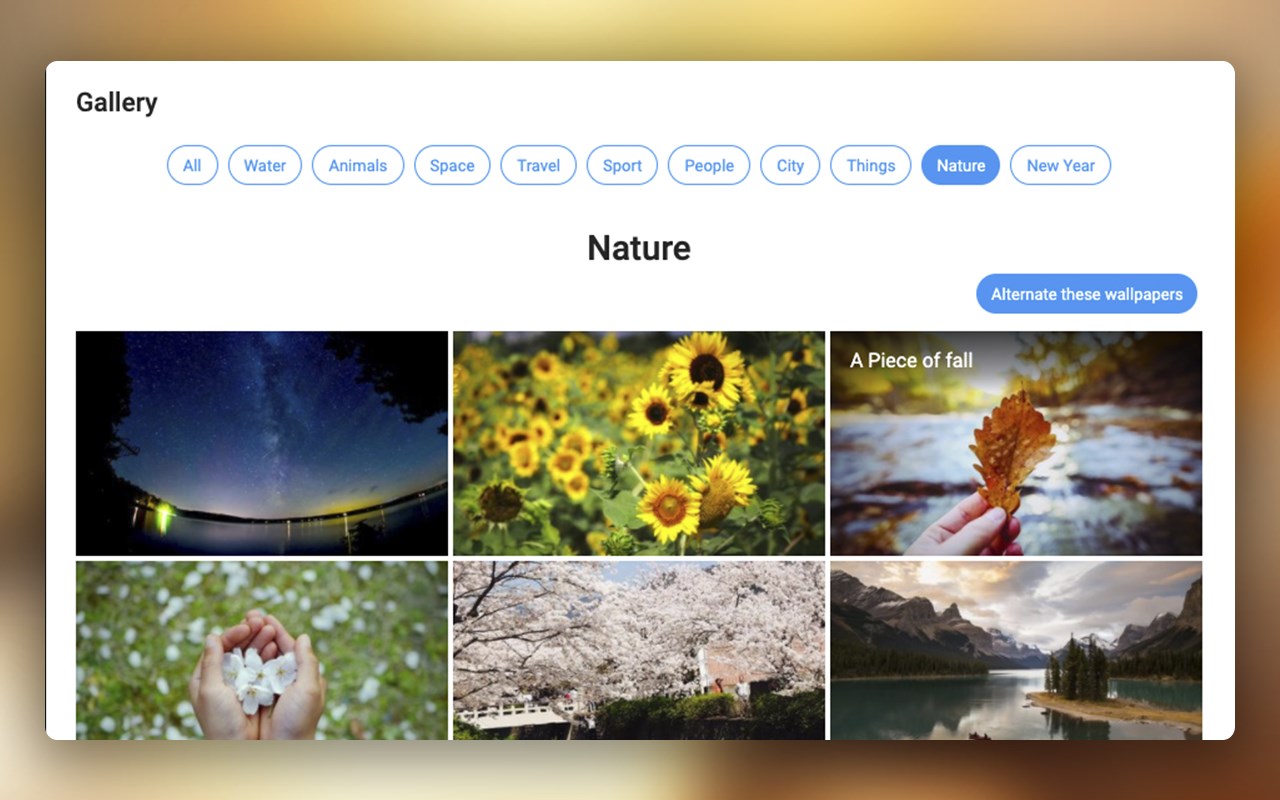

扩展简介
You decorate your house. You pick out the perfect phone case. But what about your browsers start page?
Meet Homey, the app that makes your start page cozy, customized and increase your productivity.
Homey: Productivity Start Page has gorgeous live wallpapers, widgets like weather and personal notes, the ability to create easy to access bookmarks, and a search bar right on your new tab!
We often feel bored at work due to the monotony of routine or at times we may just lack the inspiration to pull ourselves up and make our life interesting.
Such issues make us unproductive and can even adversely affect our emotional state. It may sound like a trivial problem, but it’s not. If emotional state is not taken care of, it can really hamper an employee’s productivity as well.
To deal with such problems, We has come out with a wonderfully inventive and super convenient Edge extension called Homey: Productivity Start Page (https://homey-app.online/).
Homey is designed to give a cozy and warm vibe to your browser so that you feel positive, rejuvenated and productive. Once installed, Homey New Tab gives you superb live wallpapers on your new tab, which help you remain calm.
It is quick and light, in other words it is optimized for best performance. With the help of a powerful bookmarks manager, it helps you organize all your bookmarks as cool icons on your homepage itself. It also has a search bar right on your start-page so that you don’t have to really go to a search engine.
There are tons of other cool features as well. For example: it provides widgets like weather & personal notes and inspirational daily quotes, it makes the tab-page of your PC more like an intuitive screen of a tablet/ mobile-phone with bookmarks looking like apps.
“We all want to be more productive in life, but the most important secret of productivity is our emotional state. Homey: Productivity Start Page is the way to share my warmth with all those people who open its start page every day,”.
We noticed that in large organizations main focus tends to be productivity while the emotional state of employees is overlooked. That convinced us to come out with a new tab tool like Homey Productivity Start Page.
We also calls Homey our “personal mood assistant” and that it surely is thanks to the features it provides. Moreover, it’s really light and easy to use, which means it’s not a drain either on your PC or your mind.
All you have to do is just switch on your computer and Homey New Tab will ensure that a soothing live wallpaper welcomes you with information about weather and your notes on one side and all your bookmarks on the other.
Since its launch, hundreds of users have found our start page easy-to-use, clean, aesthetically pleasing and a big booster to their productivity. With such a feedback, Homey: Productivity Start Page is well on its way to become your go-to Edge extension.
Being a tab extension for Edge, Homey is not just providing you efficient widgets and tab toolsets. Homey is here to improve your emotional and mental wellbeing with soothing Live Wallpapers.
What themes do you like as your Edge wallpapers: Summer, Travel, Abstract, Animals, Space, or? All live wallpapers are categorized most conveniently so that they are easy to pick and set up!
Here are Homey Wallpapers Key Features:
— Homey offers live Edge wallpapers, yes, they move;
— With Homey Wallpapers, you can choose your own mood;
— Homey offers a unique collection of live wallpapers hand-picked by our curators;
— Homey has tons of free and premium wallpapers to choose from;
— You can upload your own GIFs as Homey live wallpapers;
— “My Favorites” allows adding wallpapers you fall in love with to your own collection;
— Alternate Collection Feature automatically changes wallpapers from a certain category;
Apart from current features and benefits, Homey has much more to offer. Developers are constantly extending the collection of live wallpapers, improving the interface, and adding new features.
Version Updates:
v.4.13
— Redesigned welcome dialogue
— Fixed stuck issue after passing the welcome dialog
v.4.12
— Provided the ability for users to upload up to 3 of their own wallpapers in the Homey New Tab free version.
v.4.11
— Released Homey Premium version;
— Uploaded exclusive premium live wallpapers for a new tab;
— Added “My Favorite feature” that allows adding wallpapers to favorite list;
— Localised Homey New Tab to Spanish language;
— Offered users to upload their own bookmark icons;
— Offered users to upload their own animated GIF wallpapers;
— Provided a login by Google feature.
v.4.10
— Optimized bookmark icons size;
— Optimized new tab bookmarks rendering performance;
— Added an option to drag-n-drop bookmarks to folders;
— Released Microsoft Edge version;
— Fixed military time format;
— Optimized the loading speed of search results;
— Added an “Alternate wallpapers collection” feature to Homey New Tab.
v.4.9
— Re-layout settings page UI;
— Added an option to hide widgets when showing internal search page;
— Fixed font loading speed;
— Optimized new tab initialization speed.
v.4.8
— Added a “Rate us” notifications dialog.
v.4.7
— Added custom transparent scrollbar;
— Developed responsive design that automatically adjusts for different screen sizes;
— Provided an ability to control the count of bookmarks in the row;
— Added search page animations;
— Fixed search panel behavior issues (highlight, hover, restore initial text);
— Developed integrated search page on new tab;
— Added Ecosia search engine;
— Updated icons;
— Provided visibility control of widgets sidebar;
— Added a response page for users who uninstall Homey New Tab extension;
— Offered an option to clone or sync own bookmarks on welcome dialog.
v.4.6
— Created an onboarding tooltips tour;
— Updated live wallpapers collections;
— Added Nature wallpapers collection;
— Added HD wallpapers and HD live wallpapers;
— Provided an option to change the new tab search engine by clicking the icon in the search bar;
— Provided the ability to move and sort bookmarks position, Drag-n-Drop bookmark feature;
— Updated Privacy security. Enabled restricted HTTPS mode;
— Updated wallpapers modal page for widescreen resolution;
— Applied "Flower and rain" wallpaper as pre-default initial wallpaper.
v.4.5
— Uploaded a Christmas live wallpapers collection;
— Added an “Alternate Collection” feature to automatically change new tab wallpapers from a certain category daily;
— Set up Homey extension as a new tab at startup;
— Added a dropdown menu with Apps bookmarks;
— Upgraded bookmarks grid engine;
— Added modal show/hide animations.
v.4.4
— Added a blur backdrop filter on modals and widgets;
— Fixed unexpected scrolling when middle-clicking on the bookmark on Windows;
— Added a spinner while loading wallpapers.
v.4.3
— Fixed issue with searching URL instead of redirecting;
— Updated font for Quotes;
— Uploaded Animals wallpaper collection;
— Fixed blink on tab change;
— Developed sync bookmarks when returning to a new tab;
— Added a change search engine option in the settings modal;
— Uploaded New Year and Christmas live wallpapers;
— Created an autosuggest geolocation feature in the weather widget;
— Added Love and Inspiration quotes categories;
— Updated icons design.
v.4.2
— Added DuckDuckGo, Baidu, and Yandex search engines;
— Integrated Facebook “like” button;
— Developed blur background under UI elements.
v.4.1
— Created a side panel with fast access to the main browser features: bookmarks, history, downloads, installed extensions, web store, and backgrounds gallery;
— Provided Sort/activate/deactivate widgets options.
v.4.0
— Updated new tab layout;
— Optimized layout for small screen sizes;
— Added widgets panel on new tab;
— Added Inspirational quotes widget;
— Added Weather widget;
— Added Notes widget;
— Included fonts;
— Included a wallpapers author annotation;
— Developed search suggestions with the most used bookmarks;
— Added live wallpapers gallery;
— Created “Find the next random wallpaper” button.

发表评论