
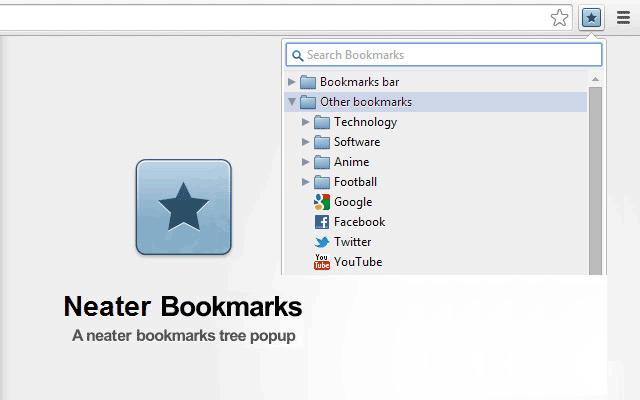
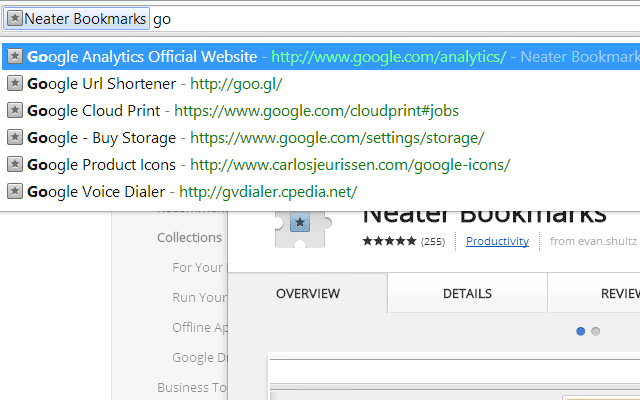
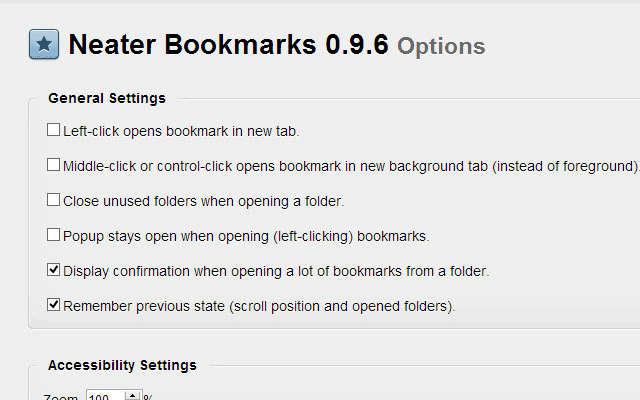
扩展简介
A neater bookmarks tree popup.
A neat bookmarks tree popup extension. It looks slick, has bookmarks search and remembers the last opened folders and scroll position. It is also one of the most keyboard-accessible extensions, with decent WAI-ARIA support.
To search bookmarks from the address bar (omnibox), type "* " (asterisk and space). The search character can be changed by going to Browser > Settings > Search > Manage search engines > Search engines added by extensions
Many issues can be resolved by uninstalling the extension and then reinstalling after waiting a few seconds. Try this before submitting an issue report.
This extension is based on a "safe" version of the original Neat Bookmarks extension.
*** Notes ***
Explanation of privileges:
-"Access your data on all websites": used so bookmarks can work properly
-"Read and modify your bookmarks": obviously
-"Access your tabs and browsing activity": not used at all
*** FAQ ***
### Can I resize the width and height of the popup?
For the width, yes, by dragging on the left (or right for RTL systems) edge of the popup. For the height, no, because it resizes automatically based on the bookmarks displayed. Note that Browser sets a maximum limit on the popup width and height, so it may not expand that far for high resolution screens.
### Why not use a better (more native-looking) toolbar icon?
There is a difference between Browser's default toolbar icons and extension's toolbar icon. Browser's icons are basically simple glyphs and shapes to indicate the purpose of the toolbar action. They are simple and dynamic, in a way that can change colors based on the current theme applied. As for extensions, the icon doesn't just indicate purpose but is also a form of branding which sets it apart from all the other extensions. Also, extension icons are not dynamic and don't change based on the theme applied. So, if the extension icon contains just one color (black or dark gray, like the default icons), it won't be able to adapt when you choose a theme with totally different colors. However, Neater Bookmarks provides a way to replace the default toolbar icon with a custom one in the Options menu.
### Is there a keyboard shortcut to open Neater Bookmarks (popup)?
One can be added by going to the [Browser > Settings > Extensions tab] and clicking the "Configure commands" link at the bottom of the page. In the popup, type a keyboard command (such as Ctrl+B) in the box next to "Neater Bookmarks". The keyboard command will open the popup with focus on the search box; typing will immediately search bookmarks while pressing the arrow keys will navigate the bookmark tree.

发表评论