

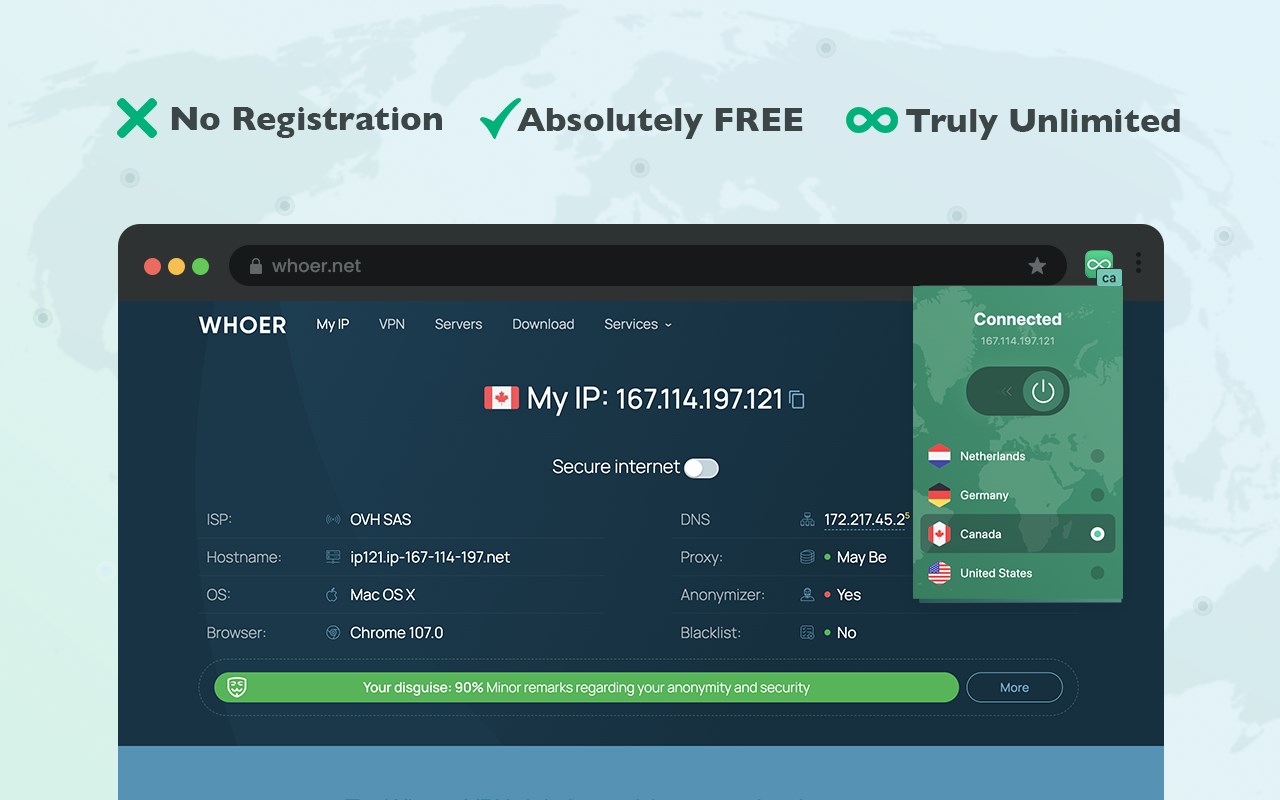
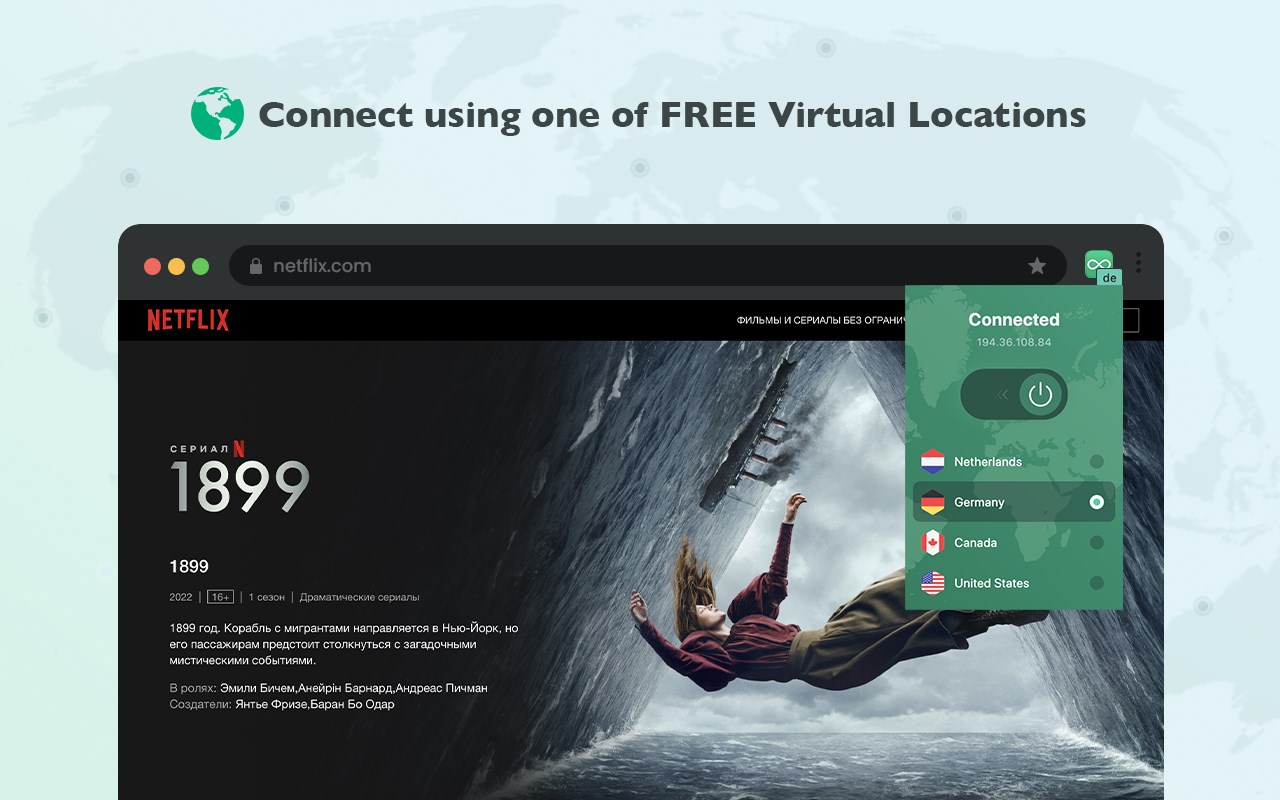
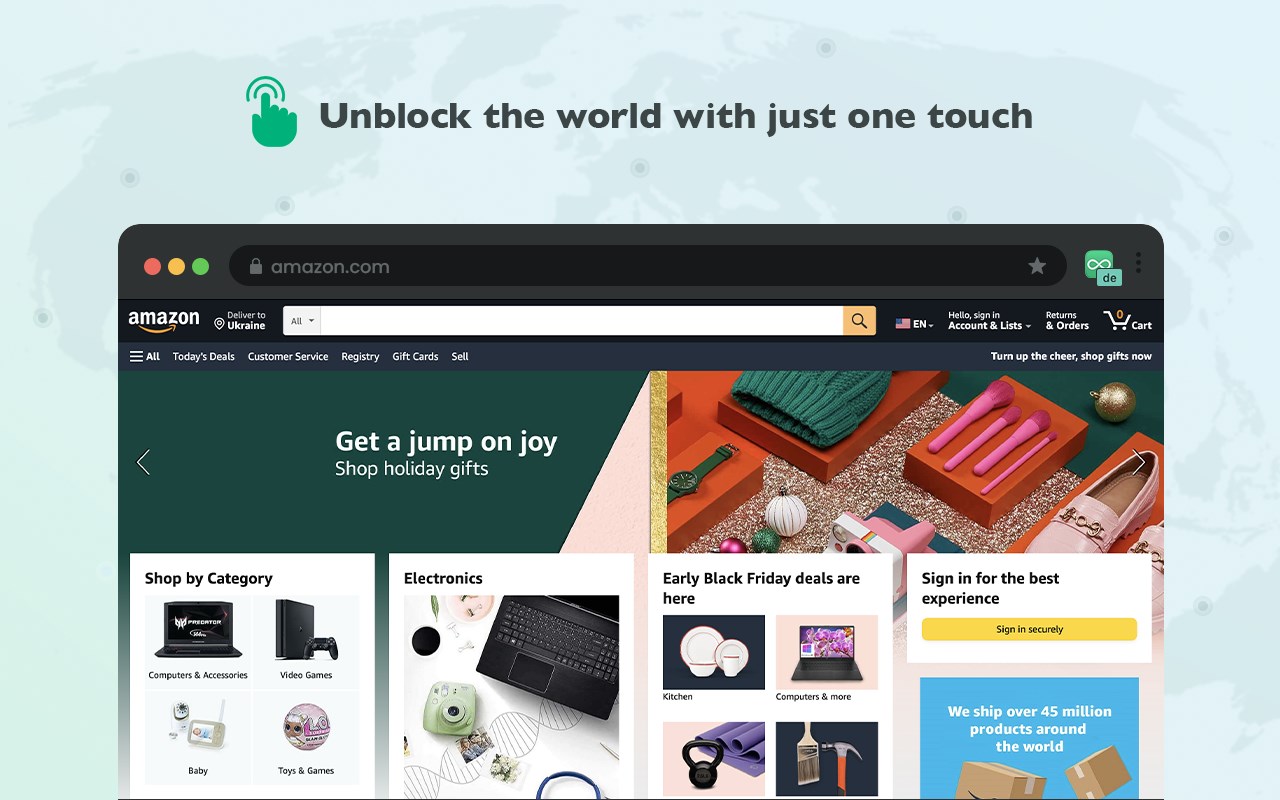
扩展简介
VPN Unlimited – 是一种快速的 VPN 代理服务,可确保每个人的互联网隐私和安全。解锁媒体流,保护您的数据,远离窥探者和黑客,并通过我们的 VPN 扩展享受完整的在线体验。
担心未受保护的 Wi-Fi 热点?想要匿名并免受监视和黑客攻击? “VPN Unlimited – Free VPN for Edge” – 是最适合您的解决方案!
什么是 VPN Edge 扩展?
在使用 MS Edge 时需要保护您的在线活动?在您的浏览器上安装适用于 Edge 的 VPN Unlimited 扩展,以保持在线隐私。
为什么需要 Edge 的免费 VPN 代理扩展?
✓ 没有任何注册。
✓ 免费 VPN。无需信用卡信息。没有提供试用。
✓ 无限 VPN。真正无限。没有会话、速度或带宽限制。
✓ 只需按一下国家/地区按钮即可解锁世界。
✓ 安全 VPN。强大的 SSL 加密将使您完全匿名和安全。
VPN Unlimited 是最快和最容易使用的代理服务,只需在您的浏览器中单击即可开始工作。友好的设计允许您通过从扩展中的列表中选择另一个国家来更改当前的 IP 地址,以解锁您所在位置禁止的网站。
什么是 VPN,它对谁有帮助。关于私人互联网连接及其使用领域的介绍。最常见的问题。
如何在 MS Edge 上启用 VPN?
1. 将 Free VPN 扩展添加到您的 Edge 浏览器。
2. 单击右上角的免费 VPN 图标。
3. 点击“快速连接”,大功告成!
内置广告拦截器 – adblock
使用 VPN 浏览无广告、无追踪器的互联网。立即使用我们的免费 VPN 节省您的时间、CPU 和数据。
什么是 VPN 连接?
VPN 是一种虚拟专用网络,可通过公共网络连接将您连接到加密的安全网络。 VPN 通过在公共 Wi-Fi 网络上创建安全的互联网连接来掩盖真实的 IP 地址和位置。 VPN 适用于匿名和私密地浏览 Web,因为 VPN 使用现代协议加密数据。
VPN 使用虚拟连接来创建专用网络。在使用公共 Wi-Fi 期间,VPN 有助于保护您的数据免受黑客和恶意软件的侵害,并保护数据免遭未经授权的访问。
VPN 如何运作?
VPN 通过加密隧道发送您的数据,使您的连接私密且安全。当您连接到我们的远程服务器之一时,您的真实 IP 地址会被屏蔽,所有数据都会安全地到达最终目的地。
VPN 连接将专用网络扩展到公共网络,并允许用户通过公共网络发送和接收请求,就好像他们的计算机直接连接到专用网络一样。
感谢使用,如果喜欢,请给我们的 VPN 扩展 5 星!
– – – – – – – – – – – – – – – –
VPN Unlimited – is a fast VPN proxy service that ensures internet privacy and security for everyone. Unblock media streaming, protect your data, shun away snoopers and hacker, and enjoy the full palette of online experiences with our VPN extension.
Worried about unprotected Wi-Fi hotspots? Want to be anonymous and protected from surveillance and hackers? "VPN Unlimited – Free VPN for Edge" – is the best solution for you!
What is a VPN Edge extension?
Need to secure your online activity while using MS Edge? Install the VPN Unlimited extension for Edge on your browser to stay private online.
Why do you need Free VPN proxy extension for Edge?
✓ Without any registration.
✓ Free VPN. No credit card information needed. No trials offered.
✓ Unlimited VPN. Truly unlimited. No session, speed or bandwidth limitations.
✓ Unblock the world with just one touch of the country buttons.
✓ Secure VPN. Strong SSL encryption will make you fully anonymous and secured.
VPN Unlimited is the fastest and easy in using Proxy service starts working by one click in your browser. The friendly design allows you to change the current IP address by choosing another country from the list right in the extension to unlock websites that are prohibited in your location.
What is VPN and whom it will be helpful to. Introduction about private internet connection and areas of its use. Most common questions.
How do I enable VPN on MS Edge?
1. Add the Free VPN extension to your Edge browser.
2. Click on the Free VPN icon in the top-right corner.
3. Click “Quick Connect,” and you’re done!
Built-in Ad Blocker – adblock
Browse the internet without Ads, without trackers with VPN. Save your time, CPU and data now with our free VPN .
What is a VPN connection?
VPN is a Virtual Private Network that connects you to the encrypted secure network across the public network connection. VPN masks the real IP address and location by creating a secure internet connection over a public wi-fi network. VPN is good for anonymously and privately browsing the web as VPN encrypts data with modern protocols.
VPNs use virtual connections to create a private network. During the usage of a public wi-fi, VPN helps to keep your data safe from hackers and malware and protect data from unauthorized access.
How does VPN work?
VPN sends your data through the encrypted tunnel that makes your connection private and securely. While you connect to one of our remote servers your real ip address is masked and all data goes securely to the final destination.
VPN connection broadens a private network over a public network and allows users to send and receive requests over public networks as if their computers are directly connected to the private network.
Thanks for using, if you like it, please give it 5 stars for our VPN extension!

发表评论