
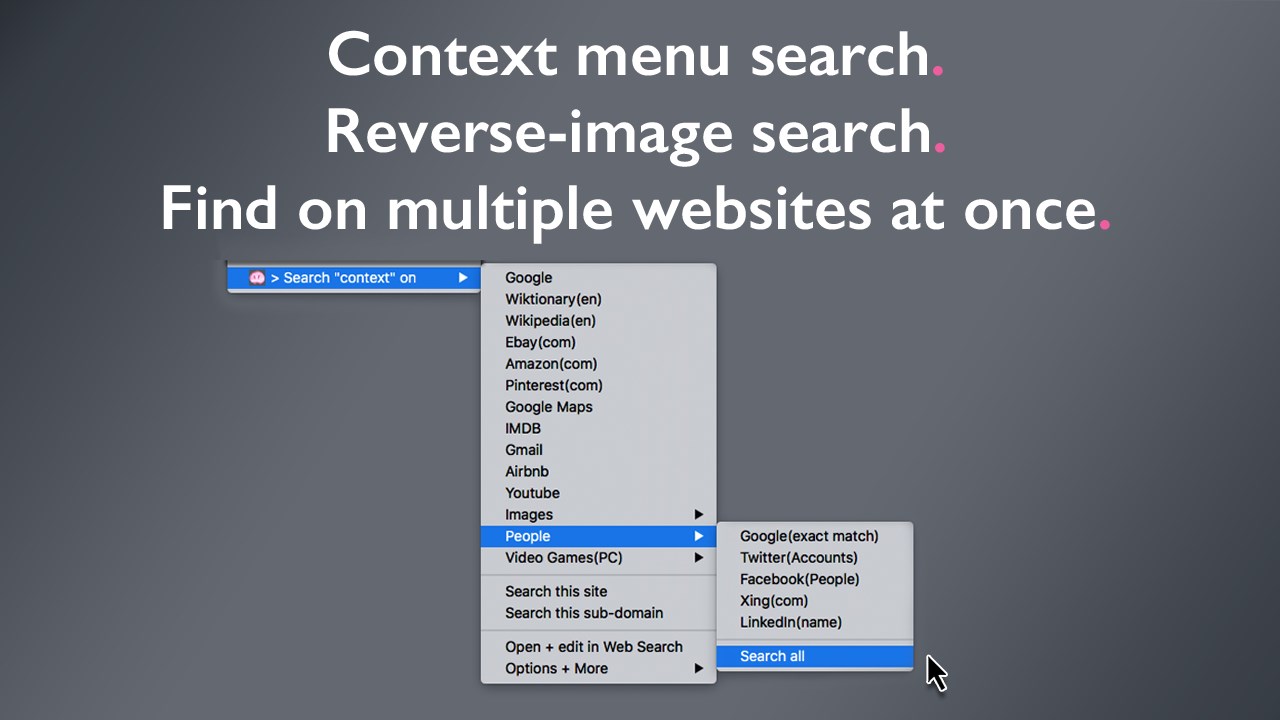
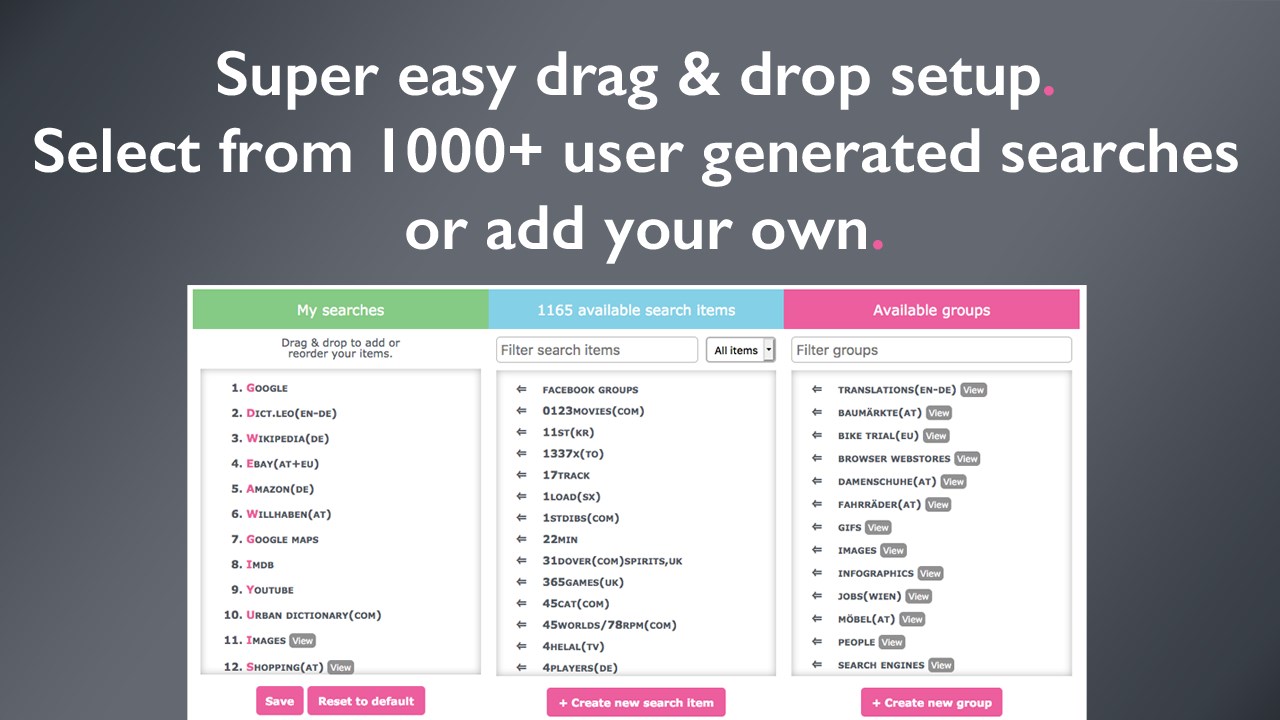
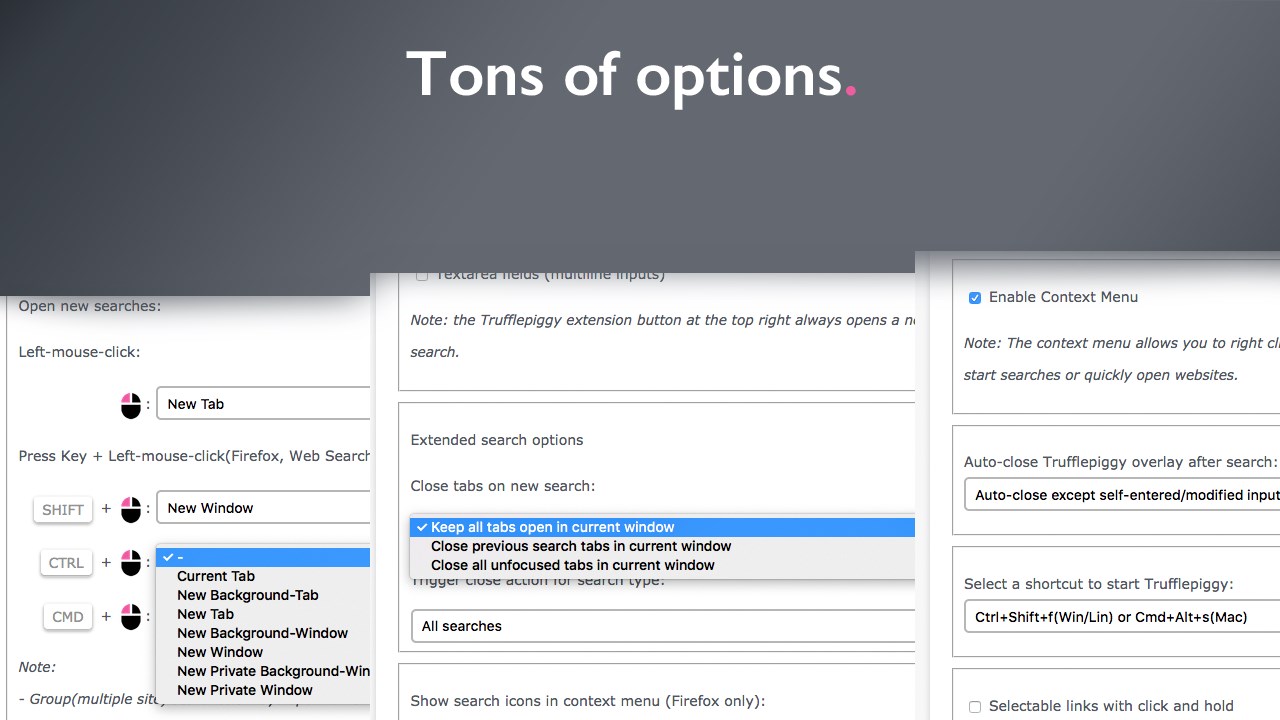
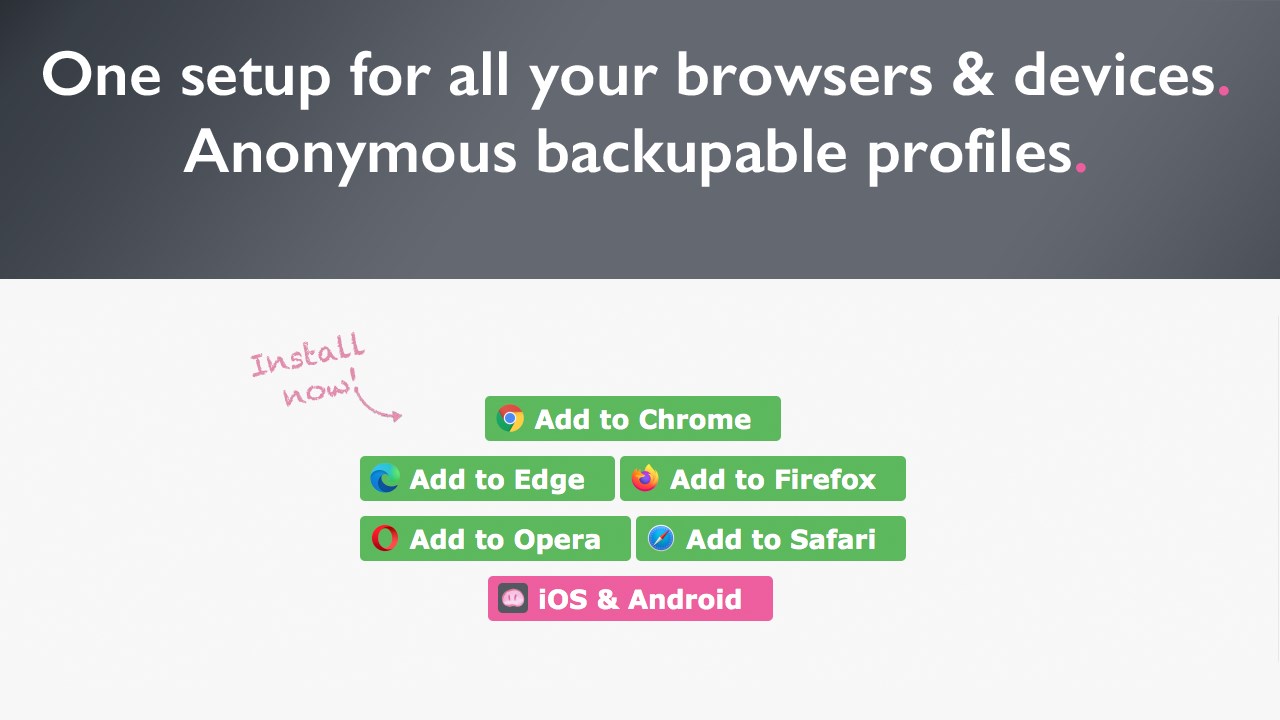
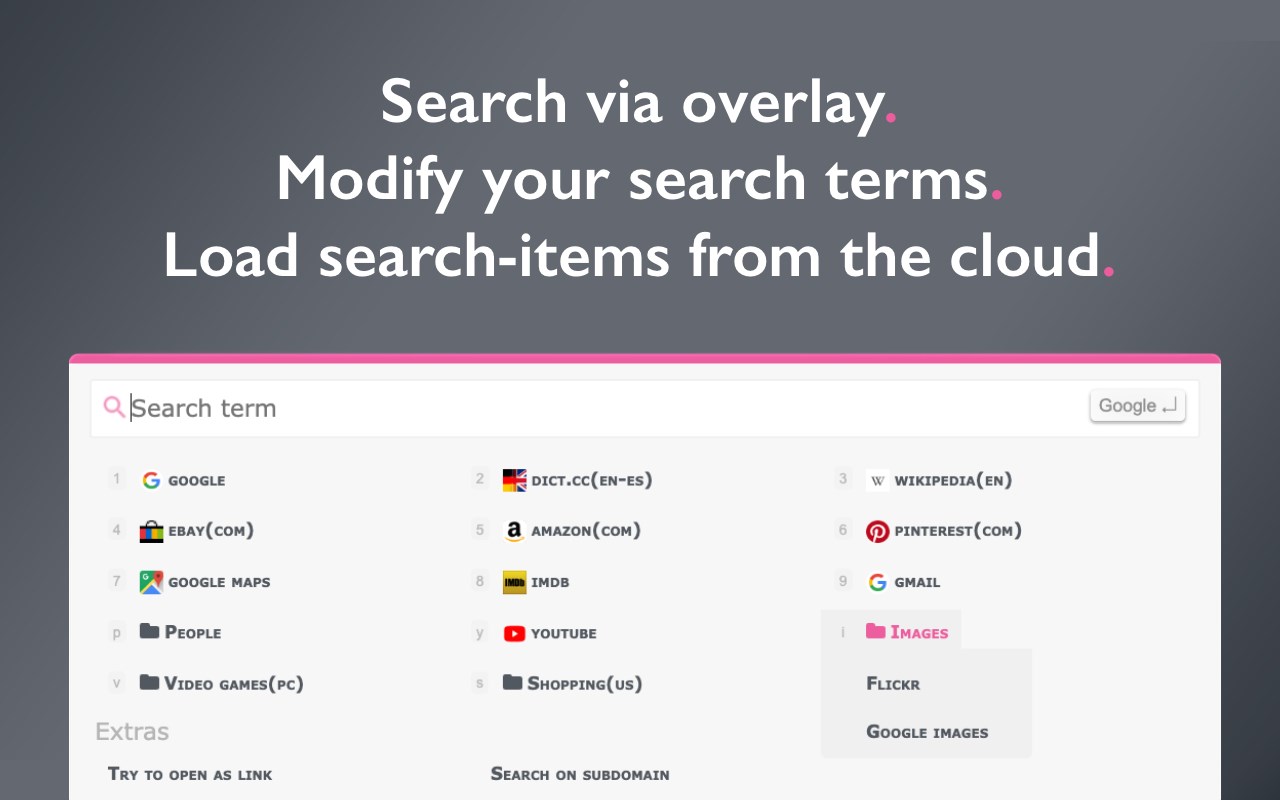
扩展简介
Trufflepiggy – Quick Search is the swiss army knife for web searches and the full-featured all-in-one search extension:
Just select & search. Find on multiple websites at once. Search via overlay and context menu. Find images via reverse-image search. Quick setup. Cross browser. Instant results.
HOT & NEW in Quick Search v1.9.*:
🌟 New lighter, brighter and more compact design.
🌟 Multiline Search to search multiple search-terms at once.
🌟 Draggable overlay.
🌟 New options: turn on/off the extras section independently for overlay and context menu, change the conversion timer to make links a selectable text.
🎬 Check out our Quick Search v1.9.0 update video to see our latest changes: https://www.youtube.com/watch?v=OxSRtPIwu7I
Easily boost your productivity and search like a pro:
⌚️ Save time: Just select and search. No need to open a new search engine tab inbetween, reenter search terms or wait for results you don't want.
📚 Search on multiple sites at once: compare prices and translations and search for images, movies, or papers on all your favourite websites at once with just one click.
🖼 Reverse-image search: right click on any image and find it instantly on Google Images, Baidu, Bing, Tineye or Yandex.
🏎 Quick Access to our complete search library. You want to search on a site thats not among your favourite list? Easy just type "!sitename" or any abbreviation to quickly find and access any site search.
👻 Anonymous profiles: you can use all our features with an anonymous profile or you can sign up via email or social logins. Due our advanced profile system you can use your setup across all your devices and favourite browsers like Chrome, Edge, Safari, Opera or Safari.
💰Save money: check if the sale price is really the cheapest or if your other favourite and trusted shopping sites have better offers. Often used e.g. to compare Steam Sales with GOG and Humble Bundle prices 👌.
❤️ Use your fav input: you can use Trufflepiggy entirely by keyboard, mouse or mixed. Whatever suits you best.
✍️ Personalise: select from or a growing list of searches or add your own within seconds.
🏆 Another great PRO feature is that you can select text in links. Just click and hold and you can select any text within a link and without any keyboard interaction.
🔨 This product is under active development. There are many features on its way. If you have ideas, suggestions please drop us a line on facebook or twitter. More infos about us on our website.
🔨 CHANGELOG
HOT & NEW in v1.8.+:
🌟 Search all reverse-image search-items at once from your context menu.
🛠 Replaces deprecated webExtension API calls.
HOT & NEW in v1.7.+:
🏎 v1.7 now loads the overlay locally. A huge speed improvement especially for users outside of Europe.
🛠 v1.7.10 fixes an omnibar bug.
🌟 Bugfix when using QuickSearch as website launcher.
🌟 New Search rules: replace spaces with + or _ .
🌟 v1.7.7 More search rules: replace spaces with – and use encoded/unencoded URLs without protocol when search term is empty .
🌟 New option to load the latest version from the cloud.
🌟 Improved link2text conversion thanks to feedback from Fausto.
🌟 Link2text conversions can now be reverted also by using the ESC-key
🌟 Security update by replacing innerHTML setters with DOMParser.
🌟 Custom shortcuts: based on your feedback we have added the option to add 100% custom shortcuts. You can even set different shortcuts based on the OSes you use: one for your Windows/Linux browsers and one for your macOS browsers.
🌟 Auto-option loading on options page: When you change your Trufflepiggy – Quick Search options you don't have to reload the options page to see the new settings in action.
🌟 Improved auto-sync: when you keep your browser running for a long period of time it will sync new updated settings or search-items after 24 hours.
HOT & NEW in v1.6.*:
🌟 1.6.3 supports now multiple occurences of a search-term in search-items.
🌟 Improved sync on browser startup and profile switch.
🌟 Sync anytime from Trufflepiggy cloud via context menu.
🌟 Sync now also works cross-browser.
🌟 Sync fully supports anonymous profiles.

发表评论