
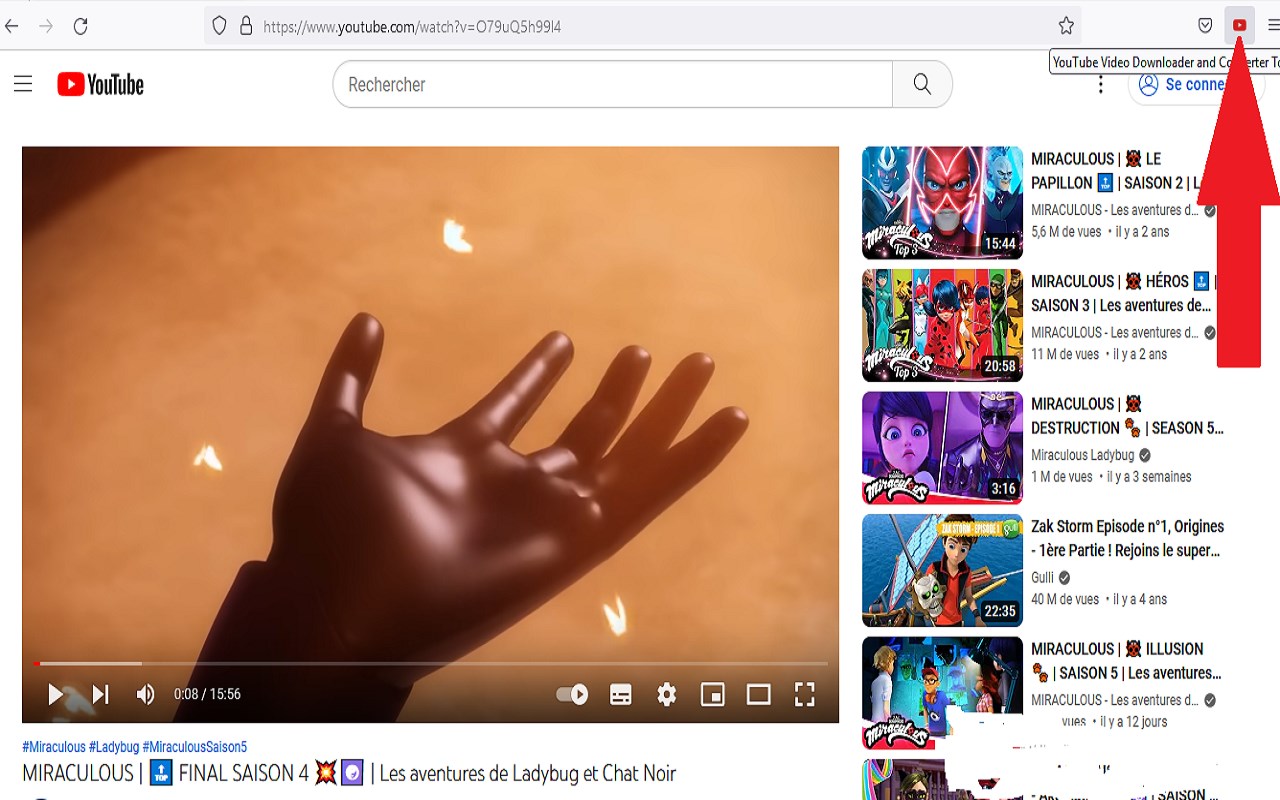
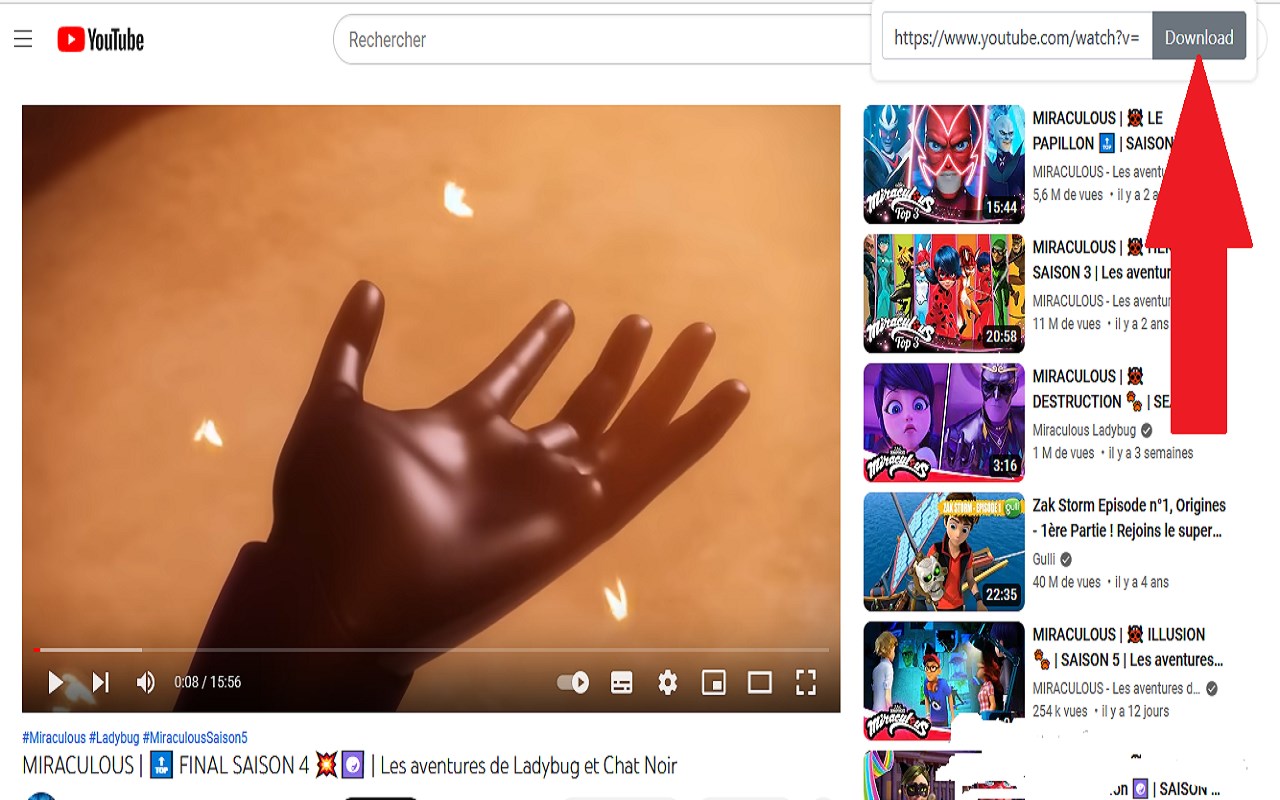
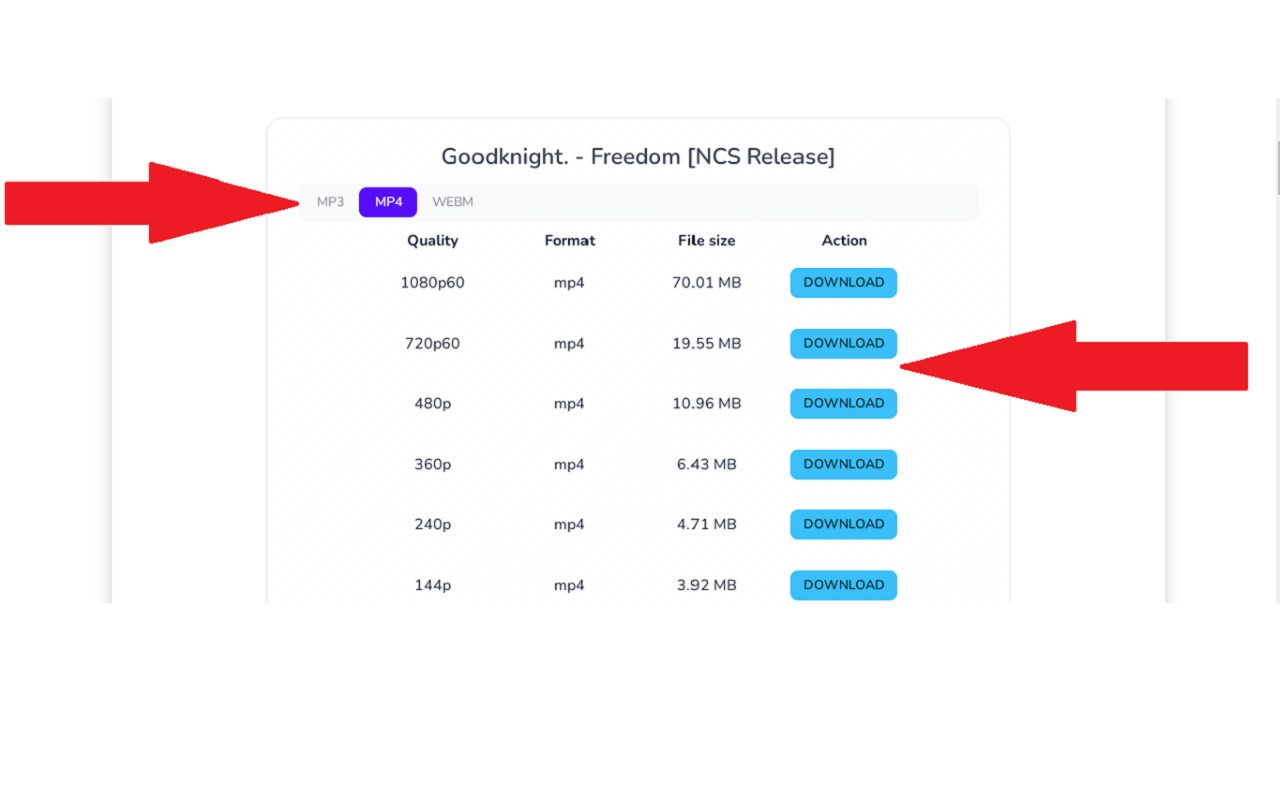

扩展简介
VideoDownloader.Tube Microsoft Edge browsers add-ons is a great YouTube video downloader. IT makes downloading videos from YouTube simple, easy and secure in just a few clicks. Users can quickly and conveniently save their favorite YouTube videos for offline viewing. Here are the three ways VideoDownloader.Tube Microsoft Edge browsers add-ons makes downloading videos from YouTube simple and easy:
1. First, after installed our Microsoft Edge add-ons, go to YouTube and click on your favorite video.
2. Now, in the YouTube video page, select our extension icon and click on it, then press "Download" button.
3. Choose the file formats you want, MP4, MP3 or WEBM (8k, 4k, 1080p, 720p, 480p, 360p, 240p, 144p), audios Biterates (320kbps, 256kbps, 192kbps, 128kbps, 64kbps). 4K and 8K Depend of the YouTube video source. After conversion, press Download button to save the media file on your local device.
For all enquiries, please feel free to contact us: https://www.videodownloader.tube/contact

发表评论