
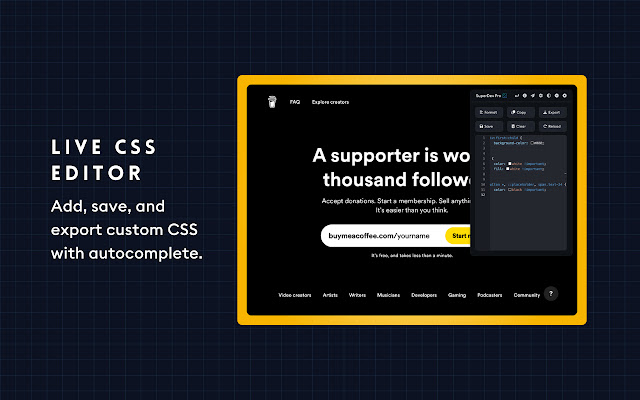
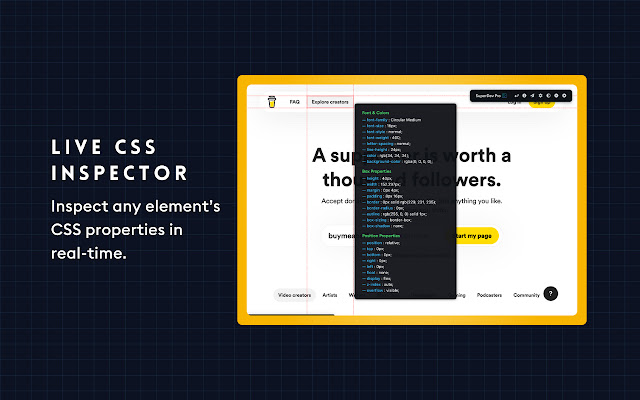
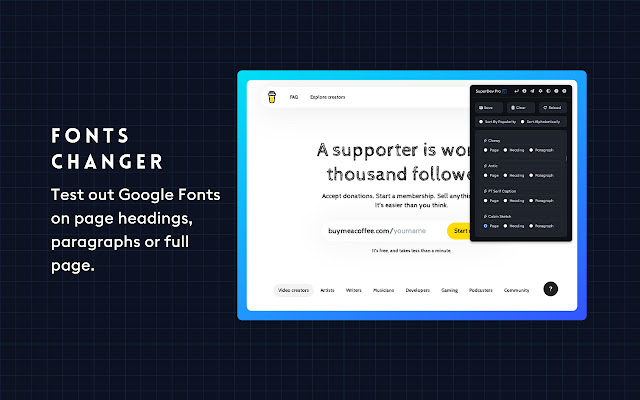
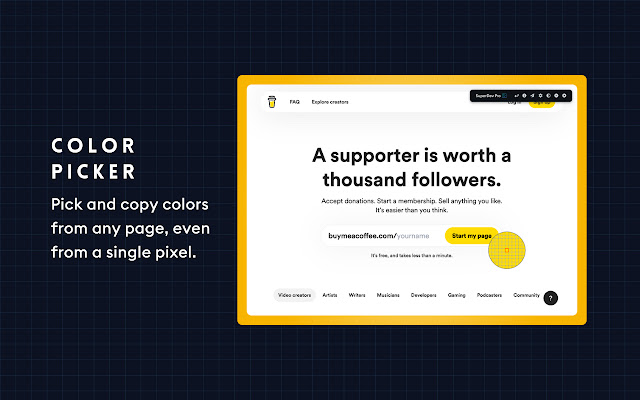
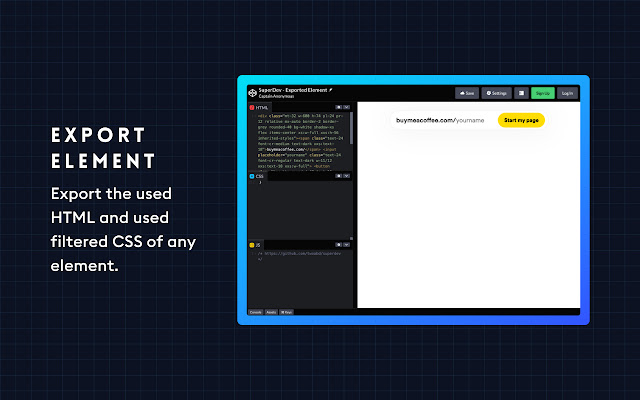
扩展简介
Say Goodbye to Tedious Debugging with DevTools./r/nSay goodbye to tedious debugging with DevTools. With SuperDev, you’ll save precious time and elevate your web development and design game. Don’t just take our word for it; try it out for yourself and see the difference.
SuperDev Pro is designed with your needs in mind, so you can focus on what you do best – designing and creating amazing websites. Join 4000+ developers and designers who have already made SuperDev Pro their go-to tool for front-end development and take your projects to the next level! 💪
⚙️ Features List
🛠️ Live CSS Editor
👉 Real-time CSS Editor
👉 Smart Autocomplete
👉 Save/Retain Changes
👉 Create Unique Selector
👉 Copy/Export Changes
👉 Code Formatter
👉 Navigate With 🔼🔽 Keys
🛠️ CSS Inspector
👉 Inspect CSS Properties
👉 View Element TagName
👉 View Element Classes
👉 Visualise Colors
👉 Navigate With 🔼🔽 Keys
🛠️ Fonts Changer
👉 Test All Google Fonts
👉 Sorted By Categories
👉 Apply On Full Page
👉 Apply On Paragraphs
👉 Apply On Headings
👉 Save/Retain Changes
👉 Copy/Export Changes
🛠️ List All Fonts
👉 Find All Page Fonts
👉 Find Their Used Sizes
👉 Find Their Used Weights
👉 Find Their Used Styles
👉 Find How They Look
👉 Copy/Export Data
🛠️ Color Picker
👉 Pick Colors from Webpage
👉 Includes Pixel Zoomer
👉 Create Your Own Palette
👉 One Click Color Copy
👉 Supports Both Hex/RGB
👉 Copy/Export Palette
🛠️ Color Palette
👉 Find All Used Colors
👉 One Click Color Copy
👉 Supports Both Hex/RGB
👉 Copy/Export Palette
🛠️ Move Element
👉 Move Page Elements
👉 Revert Changes – CTRL+ Z
🛠️ Delete Element
👉 Delete/Hide Page Elements
👉 Revert Changes – CTRL+ Z
🛠️ Export Element
👉 Export Any Page Element
👉 Exports Only Used HTML/CSS
👉 Export to CodePen/File
👉 Uses 500+ Lines Algorithm
👉 Navigate With 🔼🔽 Keys
🛠️ Extract Images
👉 Extract All Images
👉 Extract All Meta Images
👉 Extract All BG Images
👉 Extract All SVGs.
👉 Extract All Favicons.
👉 One Click Save All
🛠️ Page Guideline
👉 Check Page Alignment
👉 Visualise Margin – Orange
👉 Visualise Padding – Green
👉 Navigate With 🔼🔽 Keys
🛠️ Page Ruler
👉 Measure Distance In Pixels
👉 Yup, Just That!
🛠️ Page Outline
👉 Visualise Box Model
👉 Visualise Element Boundaries
🛠️ Tag Highlight
👉 Highlight Imp. HTML Tags
👉 Find Number of Each Tag
👉 Copy/Export Data
🛠️ Live Text Editor
👉 Edit Page Text Easily
👉 Revert Changes – CTRL+ Z
🛠️ Take Screenshot
👉 Take Full Page Screenshot
👉 Take Visible Area Screenshot
👉 Save In PNG, JPG or PDF
🛠️ Host And DNS
👉 View Server IP, Host, Country
👉 View A, AAAA, CNAME Records
👉 View MX, NS, TXT Records
👉 Copy/Export Data
🛠️ Clear All Cache
👉 One Click Clear All Cache
👉 Auto Reload After Clearing
👉 Optionally, Clear Cookie
👉 Optionally, Clear LocalStorage
🔍 About The License
🔑 Each license can be activated on three devices/browsers at a time
🔑 You will get lifetime product updates with each license key.
🔑 You can easily reset your license at superdevpro.com/activations
⚠️ Privacy Note
SuperDev has never collected and will never collect personal data, browsing history, etc. The permission to access websites is to only let you customise the CSS for any webpage and automatically apply your CSS when you visit the webpage in the future. 🙌

发表评论