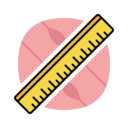
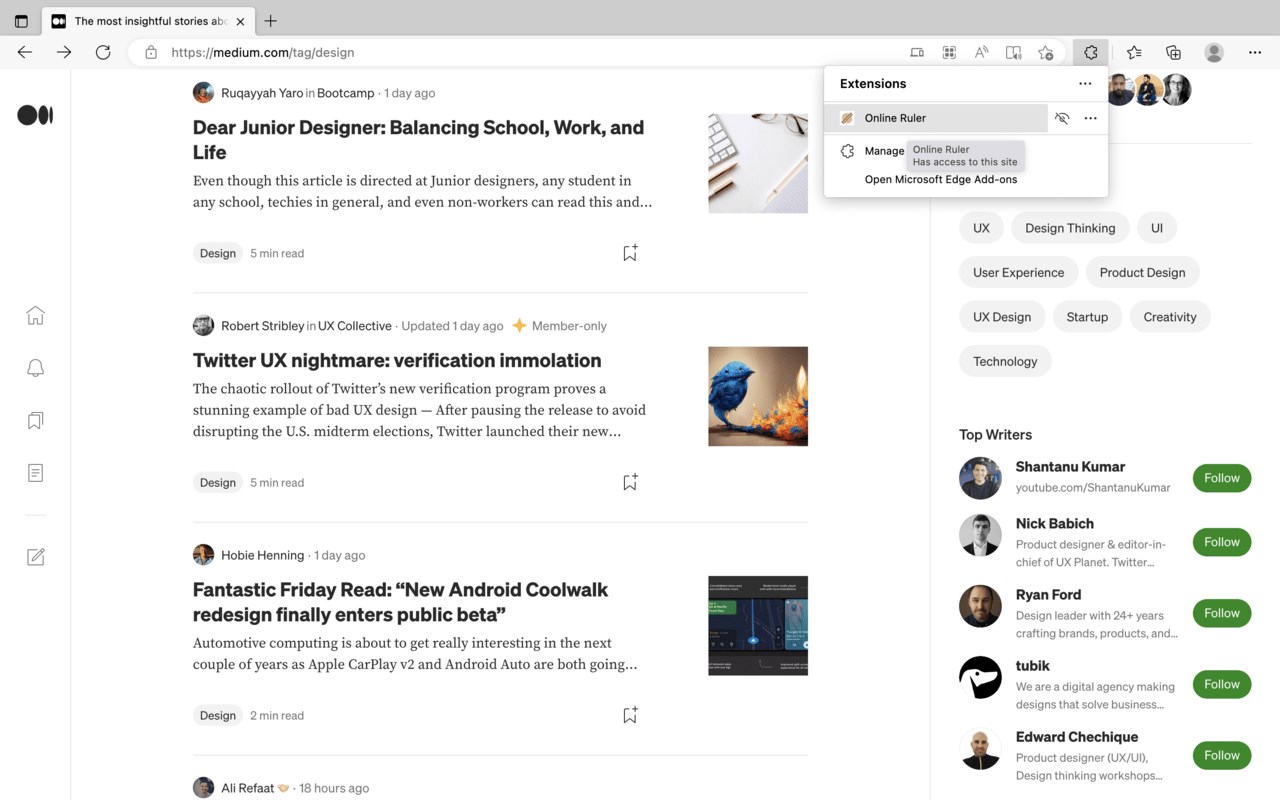
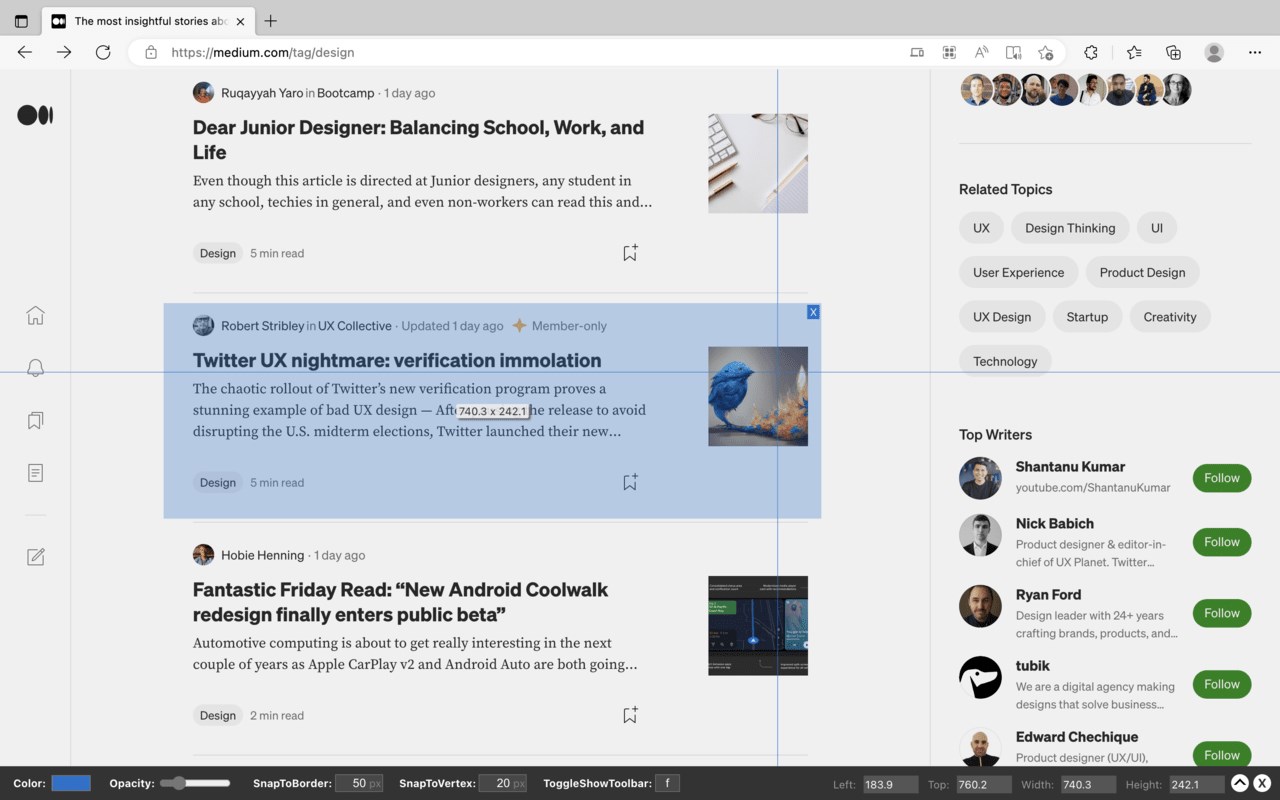
扩展简介
Online Ruler can be used to measure web items by snapping them around.
A ruler that can be snapped around web items to make measuring easier.
Make front-end programming and user interface design easier.
– To launch the plugin, click on its icon. To depart, click once more.
– While moving the mouse, hold down 'Alt/Option' to see the element's size at the current mouse location in real time.
– While moving the mouse, hold down the 'Alt/Option' key. If the mouse is inside the snapping range (within 50px of the element's boundary, by default within 20px of the vertex), it will automatically snap to the element's edge.
– Double-click the current layer to enter editing mode, where you may drag and resize it. To quit edit mode, double-click (or key 'esc').
– To show or conceal the bottom toolbar, press 'f' (default, customizable).
– Hold down the shift key to see or conceal the size.
– To activate or disable the plug-in, use 'alt+z'.

发表评论