

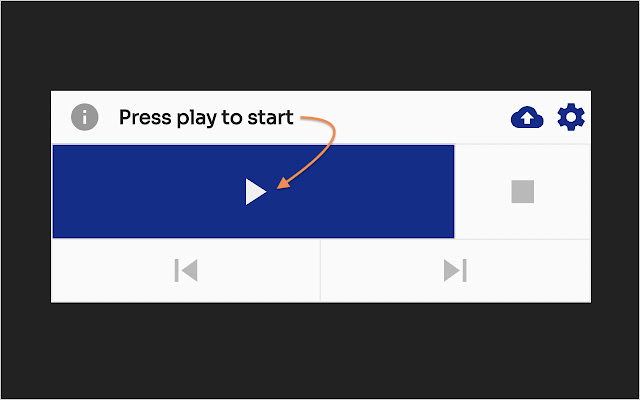
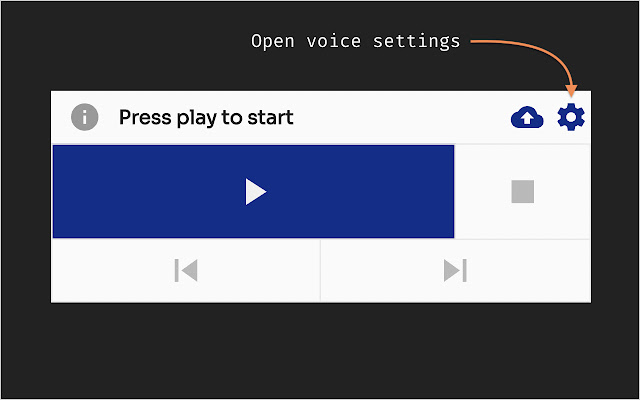
扩展简介
Speech synthesis redesigned. Listen to emails, documents & websites./r/nPericles benefits people with disabilities, eye fatigue or those who want to increase their productivity. It helps you read the news, scientific articles, and many other text resources.
Built with a varied range of voices for Mac, and a bit more limited for Windows, the app is free. So, enjoy your meal or do your chores while Pericles does the reading.
How to start:
#1 Click the extension icon → Press play
Start reading visible text from the top of the page and continue reading until the end. This option will auto-adjust to page scrolling, however if you need precise control read about the next options.
#2 Right click → read from here
If you're interested in reading different parts of a document – this is the easiest way. After using this option the app will continue to play until the end of the page.
You can use this option while the app is currently playing, it will stop automatically and start from the new area.
#3 Right click → read selection
In some cases, you just want to read the selected text. Similar to the earlier action, if you have selected any text before right-clicking, the option Read selection will become available.
Once the app is done reading the selection it will not read any further down the page.

发表评论