
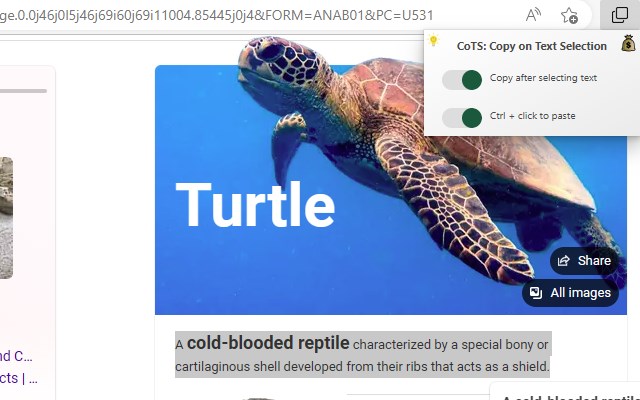
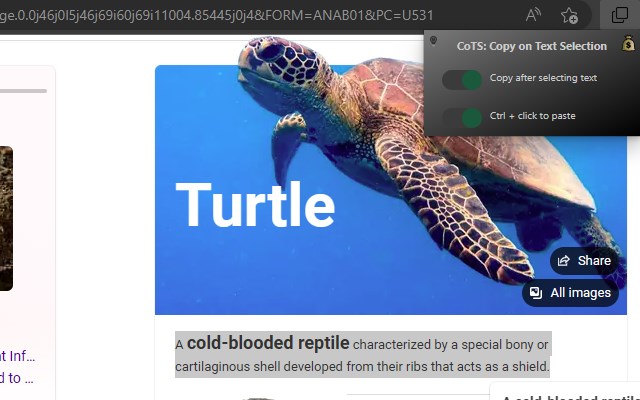
扩展简介
Features:
– Select text on page with mouse or touchpad and release to copy text selection automatically.
– Double-click text to select that word, sentence, or paragraph and copy automatically.
– Ctrl + A to select all then click with mouse to copy and deselect.
– Hold alt while selecting to disable copy on select functionality in real-time.
– Dark mode on/off.
If you need to select text text to replace while "copy on text selection" is turned on and you don't want to overwrite your clipboard in doing so:
– Hold alt + select text to disable "copy on text selection" in real-time. Note that after you make your text selection, the mouse button must be released before the alt key.
– Alternatively (although alt + select is better IMO), you could select the text that you want to replace first and then select text from another page with copy on select functionality. Then come back to the page where you already have the text selected that you want to replace and paste.
– You could also select text to copy and then when you go to select other text to replace and ctrl + v before releasing the mouse button (because the mouse up triggers the copy of the selected text). This works between different pages and also within the same page.
Planned updates:
– Triple-click to select sentences or paragraphs and copy selection automatically. For now, you can either hold mouse down and select the sentence or paragraph, or triple-click and then click again to copy (so quadruple-click basically).
Notes:
– For the CoTS feature to work, either after installing the extension or toggling the feature on, you may need to refresh any pages/tabs that were previously open.
– The features included in this extension may not work on some deeper level div, textbox, and iframe elements.
– When using "ctrl + click" to paste, you may get a pop-up from the site you're on saying that it is requesting access to your clipboard. This happens because the extension is handling the paste action (on ctrl + click) to paste your clipboard content into the site's page. Your clipboard information is not uploaded or sent to any site (that you're not already pasting to) and is not sent to the developer or uploaded to any other servers.

发表评论