
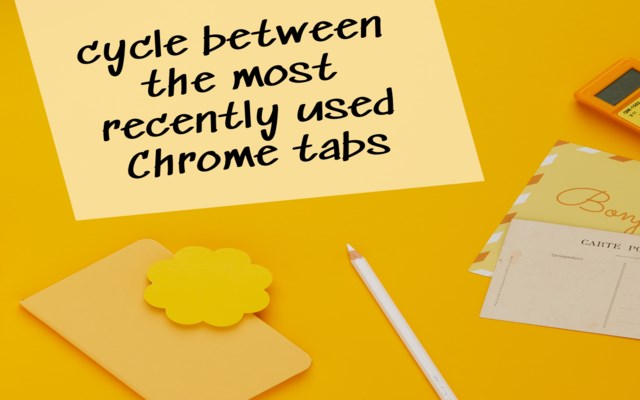
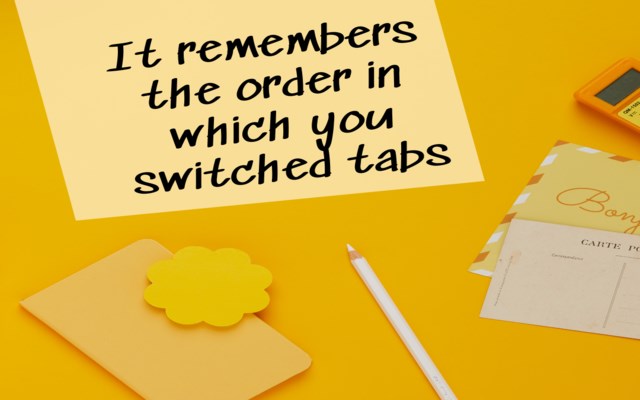
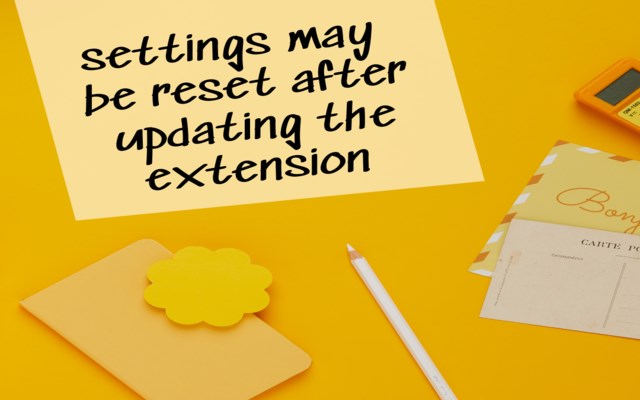
扩展简介
Using a keyboard shortcut, cycle between the most recently used Chrome tabs.
This extension tries to emulate the Windows ALT+TAB (or Mac Command+TAB) behavior to allow you to switch between open tabs in a Most Recently Used manner.
It remembers the order in which you switched tabs (made a tab active) and keeps track of it so you can quickly return to the most recently used ones.
Note: The keyboard shortcut settings may be reset after updating the extension. As a result, you may want to re-enable the desired keyboard shortcuts on the Chrome Extensions page's keyboard shortcut settings.
Common Questions:
– Why are there two sets of shortcuts, one for fast switching and the other for slower switching? Isn't it feasible to simplify the behavior like ALT+TAB?
A: The Chrome API has various limitations that make it difficult to implement this feature in the most natural way possible. The goal was to have this extension work as closely as possible to Windows' Alt+Tab (or Mac's Cmd+Tab). However, because of these constraints, this expansion must rely on time gaps between key pushes. That is why there is a difference between a rapid switch (a faster timer) and a regular switch (slower timer).
– Where can I modify the tab switching shortcut key?
A: To update your shortcut, go to your Chrome browser's Extensions tab and look for the Keyboard Shortcuts link at the bottom of the list of extensions. Your installed extensions and programs' keyboard shortcuts can be changed here.
Note: If Chrome itself utilizes that shortcut, it's possible that it won't be allowed to be set.
Default Keys* are as follows:
ALT+W: Switch quickly
ALT+S Normal Switch
ALT + Shift + S: Normal switchᅠᅠopposite direction
*edit settings on the Chrome extensions page.
=Note=:
Use to quickly go to the most recently used tab (by pressing once) or the second most recently used tab (by pressing swiftly twice), and so on.
=Normal switch=: Use when you need to find a tab you've previously used but wish to go at a slower speed (needing to glimpse for a bit to see if it is the page you need)
Because of several limitations/difficulties in the Chrome API, most alternative extensions designed to perform the same thing don't work successfully. To solve these issues, this plugin employs certain simple algorithms and interval timers between key presses. That's why there are distinct keys for fast and slow changes, as well as varied timeframe settings.
Features:
* Can cycle through ALL open tabs from all Chrome windows in the most recently used order
* Extension DOES NOT NEED ACCESS TO ANY OF YOUR VISITED WEBSITE'S DATA
* Can work through tabs across various Chrome windows
NB: The extension is supported with contextual ads and donations. Please consider aiding further development and in keeping this extension ad light with kind DONATIONS.
The extension also opens a monetized landing page every few hours as an experimental revenue source

发表评论