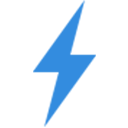
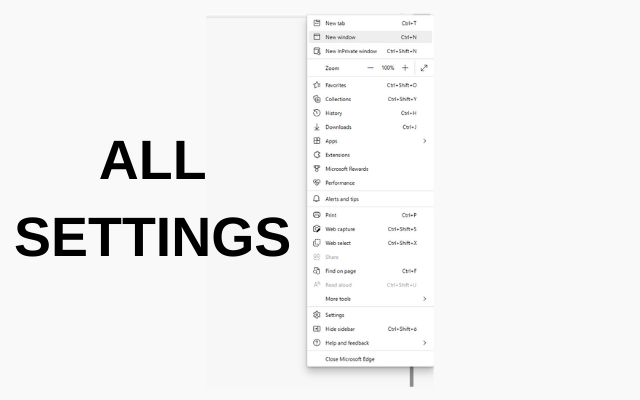
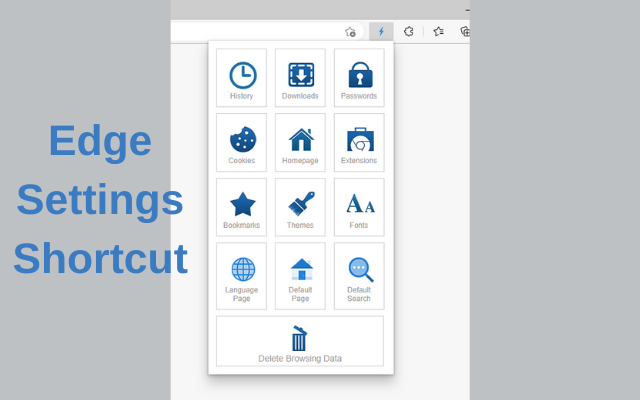
扩展简介
设置边缘 | 扩展页面 GoodSet
此扩展允许您只需单击一下即可转到 Microsoft Edge 的设置。
Microsoft Edge 的一键式设置快捷方式。
一键打开设置。
如何更改默认主页。您可以查看默认主页设置。
如何更改默认搜索页面。您可以查看默认搜索页面设置。
您可以删除扩展并查看所有扩展
设置边缘 | 扩展页面 GoodSet
设置边缘:您可以更改默认主页、默认搜索页面、扩展程序和所有设置
访问所有生产力设置和开发人员工具的最简单方法隐藏在 Microsoft Edge 浏览器中。
许多高级用户和开发人员都知道,Microsoft Edge 浏览器在前缀“edge://”下隐藏了许多设置和工具。
HiddenTools 使您可以在方便、高效、美观的菜单系统中访问所有这些边缘页面以及更多内容。 可访问的边缘页面包括:
– 应用程序——所有已安装的 EDGE 应用程序都集中在一个地方 (edge://apps)
– 书签 – Edge 书签管理器 (edge://bookmarks)
– 设备 – 连接的设备,例如网络上的打印机 (edge://devices)
– DevTools – 开发人员的隐藏设置 (edge://inspect)
– 恐龙游戏 – 隐藏在 Edge 浏览器中的滚动游戏 (edge://dino)
– 下载 – 最近下载的项目 (edge://downloads)
– 扩展 – 管理您安装的边缘扩展 (edge://extensions)
– 实验——访问未向公众发布的实验性 Edge 功能 (edge://flags)
– 历史 – 您的网页浏览历史 (edge://history)
– 关于 Edge – Edge 版本号和问题报告 (edge://edge)
– 设置 – 包括浏览器体验在内的设置 (edge://settings)
– 网上商店 – 更多应用程序和扩展的边缘网上商店 ()
– 打印 – 使用 Edge 的打印对话框打印当前页面
– 源代码 – 使用前缀“view-source”查看当前页面的源代码
全付费版也在这里! 付费版没有广告。 有关详细信息,请参阅扩展中的链接。
Settings Edge | Extension Page GoodSet
This extension allows you to go to the settings of Microsoft Edge with just one click.
One click settings shortcuts for Microsoft Edge.
Open the Settings with just one click.
How can you change default home page.you can see default home page settings.
How can you change default search page.you can see default search page settings.
You can remove extension and see all extension
Settings Edge | Extension Page GoodSet
Settings Edge : you can change default home page, default search page, extension, all settings
The easiest way to access all the productivity settings and developer tools is hidden in the Microsoft Edge browser.
The Microsoft Edge browser is hiding a number of settings and tools under the prefix “edge://” as many power users and developers are aware.
HiddenTools gives you access to all these Edge pages and more in a convenient, efficient, and beautiful menu system. Accessible Edge pages include:
– Applications – all your installed EDGE applications in one place (edge://apps)
– Bookmarks – the Edge bookmarks manager (edge://bookmarks)
– Devices – connected devices such as printers on your network (edge://devices)
– DevTools – hidden settings for developers (edge://inspect)
– Dino Game – the scrolling game hidden in your Edge browser (edge://dino)
– Downloads – recently downloaded items (edge://downloads)
– Extensions – manage your installed Edge extensions (edge://extensions)
– Experiments – access experimental Edge features unreleased to the public (edge://flags)
– History – your web browsing history (edge://history)
– About Edge – Edge version numbers and issue reporting (edge://edge)
– Settings – settings including for browser experience (edge://settings)
– Web Store – the edge web store for more apps and extensions ()
– Print – Prints the current page using Edge's print dialog
– Source Code – view the current page's source code using the prefix "view-source"
Full paid version is here also! The paid version has no advertising. See the link in the extension for details.

发表评论