

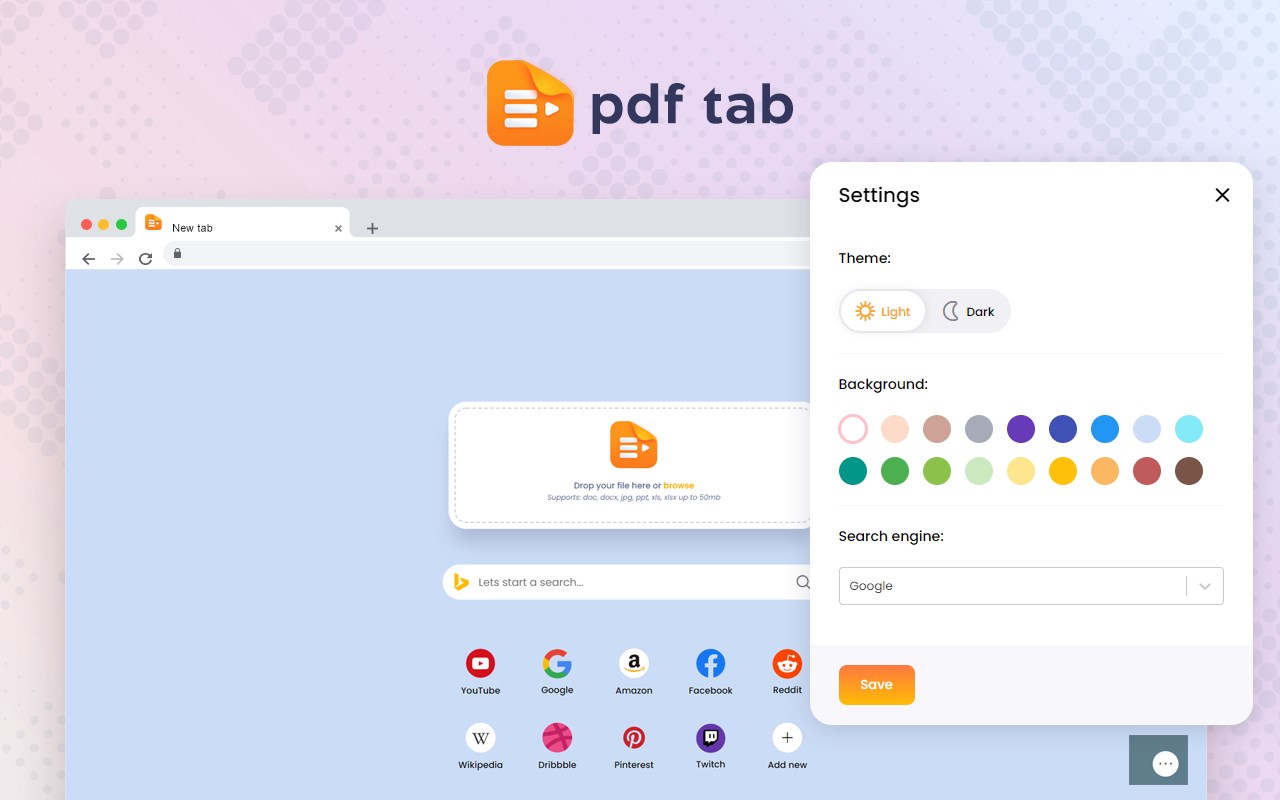
扩展简介
新標籤中方便的 PDF 轉換器。 只需用藥並放下文件,即可在幾秒鐘內收到您需要的文件。
如何轉換PDF文件? 使用 PDF 轉換器服務非常容易。
只需按照以下步驟操作:
1.選擇需要的格式進行轉換。 將文件放入相應的框中或從您的 PC 中選擇。
2. 按“轉換”按鈕,文件將在一秒鐘內轉換。
3.直接下載到您的PC。
支持哪些格式? PDF 選項卡提供從 PDF 格式轉換文件的服務。
支持 Word、Excel、PPT、JPG。 因此,您可以輕鬆轉換:
PDF轉Word
PDF 轉 Excel
PDF轉PPT
PDF轉JPG
我可以將 PDF 轉換為 Word 嗎? 是的你可以。 使用 PDF Tab 服務,您可以輕鬆地將 PDF 轉換為 Word。 在主頁上,您可以找到提供轉換為 PDF 格式的列。
在線將 PDF 轉換為 DOC 變得很簡單,因為我們同時支持 doc 和 docx 格式。 只需按原樣獲取文件並以原始質量在線轉換。
Convenient PDF converter in the new tab. Simply drug and drop document and received which one you need in a seconds.
How to convert a PDF file? It's very easy in using PDF converter service.
Just follow the next steps:
1. Select needed format for converting. Drop the file in the appropriate box or choose from your PC.
2. Press the "Convert" button and the file will be converted in a second.
3. Download directly to your PC.
What formats are supported? The PDF Tab provides a service that converts files from PDF format.
Word, Excel, PPT, JPG are supported. So you can easily convert:
PDF to Word
PDF to Excel
PDF to PPT
PDF to JPG
Can I convert PDF to Word? Yes, you can. With PDF Tab service you can easily convert PDF to Word. On the main page you can find columns that provide conversion to PDF format.
To convert PDF to DOC online became simply, because we support both doc and docx formats. Just take file as it is and convert it online with an original quality.

发表评论