
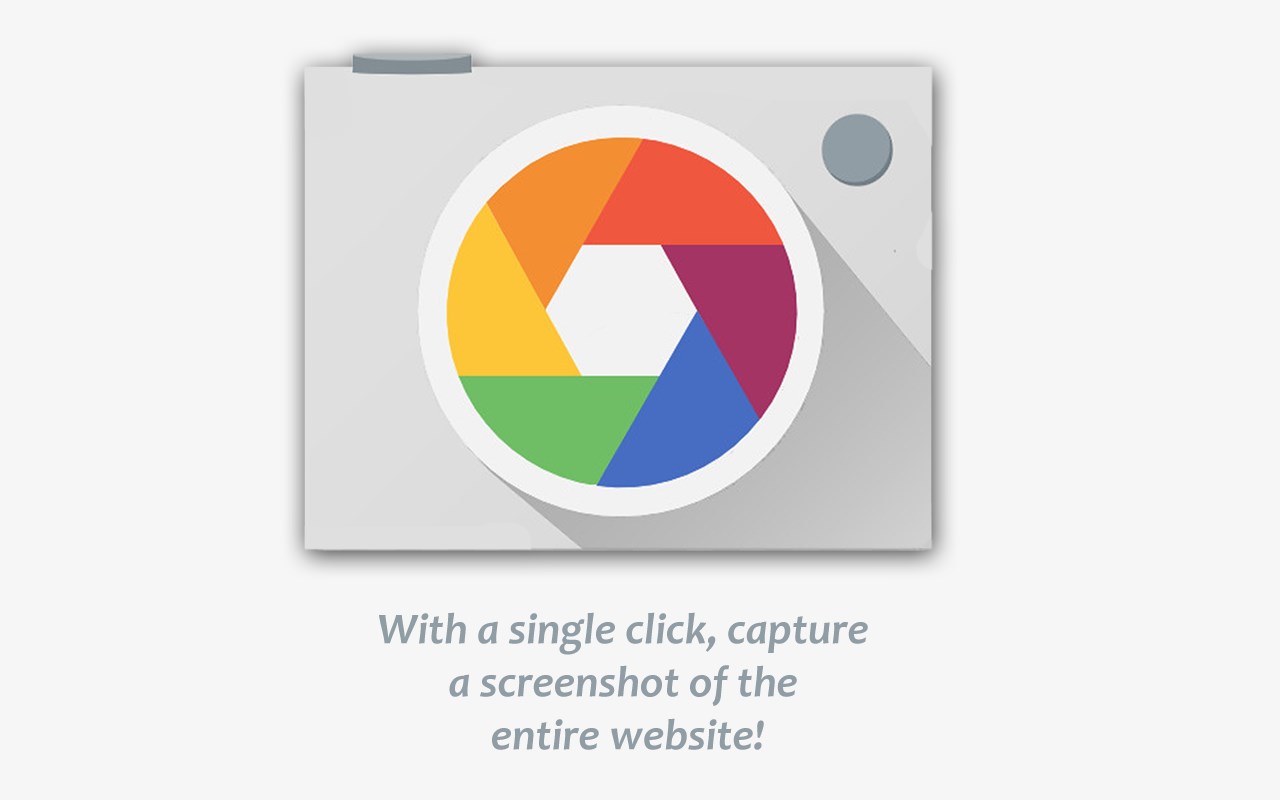
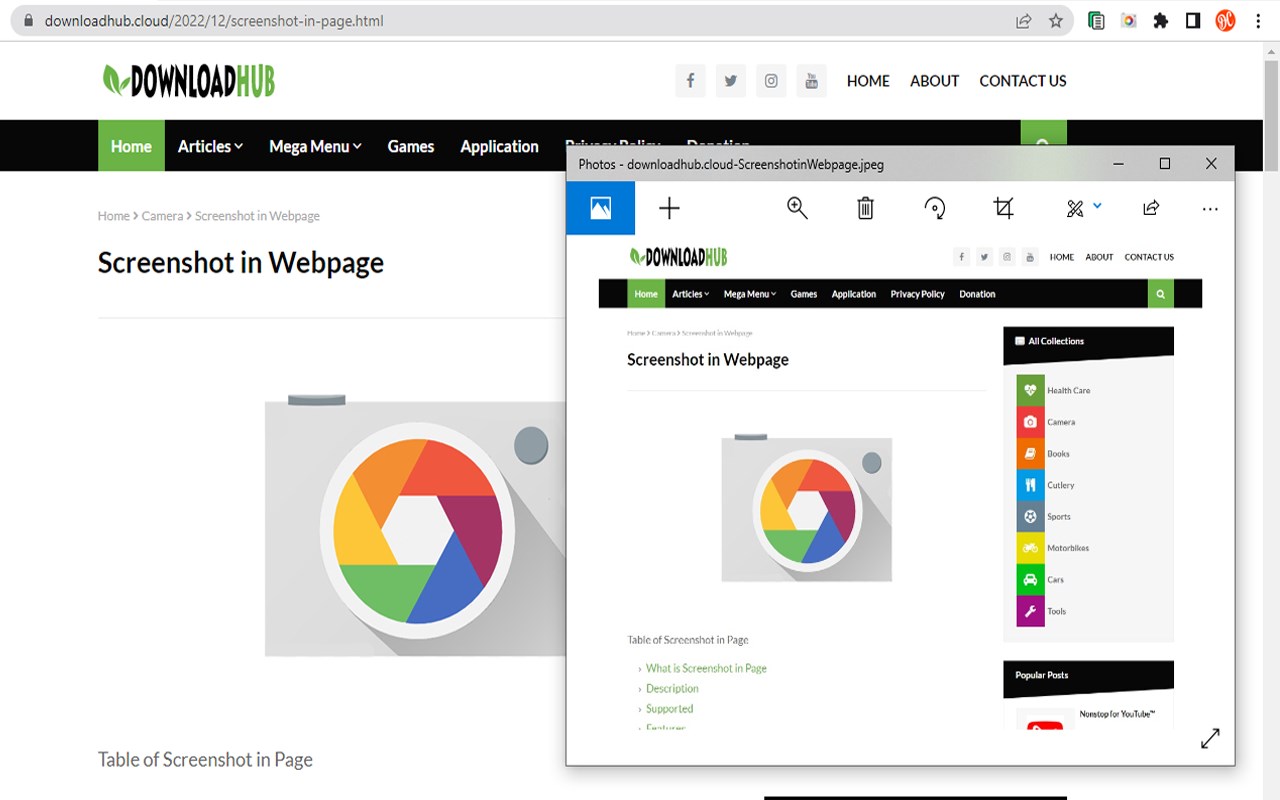
扩展简介
A multi-browser addon called "Screenshot in Page" lets you take a complete "Screenshot in Page" from any desired website. To take a screenshot, simply click the toolbar icon or press [Alt+Shift+S] on your keyboard. On the options page, you can change the format of the screenshot image. Additionally, image quality and the amount of time between successive screenshots are both customizable. The screenshot will be downloaded to your browser's default download directory. Please take note that you must go to your browser's settings page in order to change the download location.
To take a screenshot, use the toolbar button or [Alt+Shift+S].
The format and quality of screenshots can be changed.
Very small addon that uses no CPU or memory.
Enables you to take a complete "Screenshot in Page"
Places the image in your browser's default download location.
Available for all browsers and platforms.

发表评论