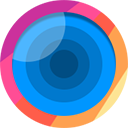
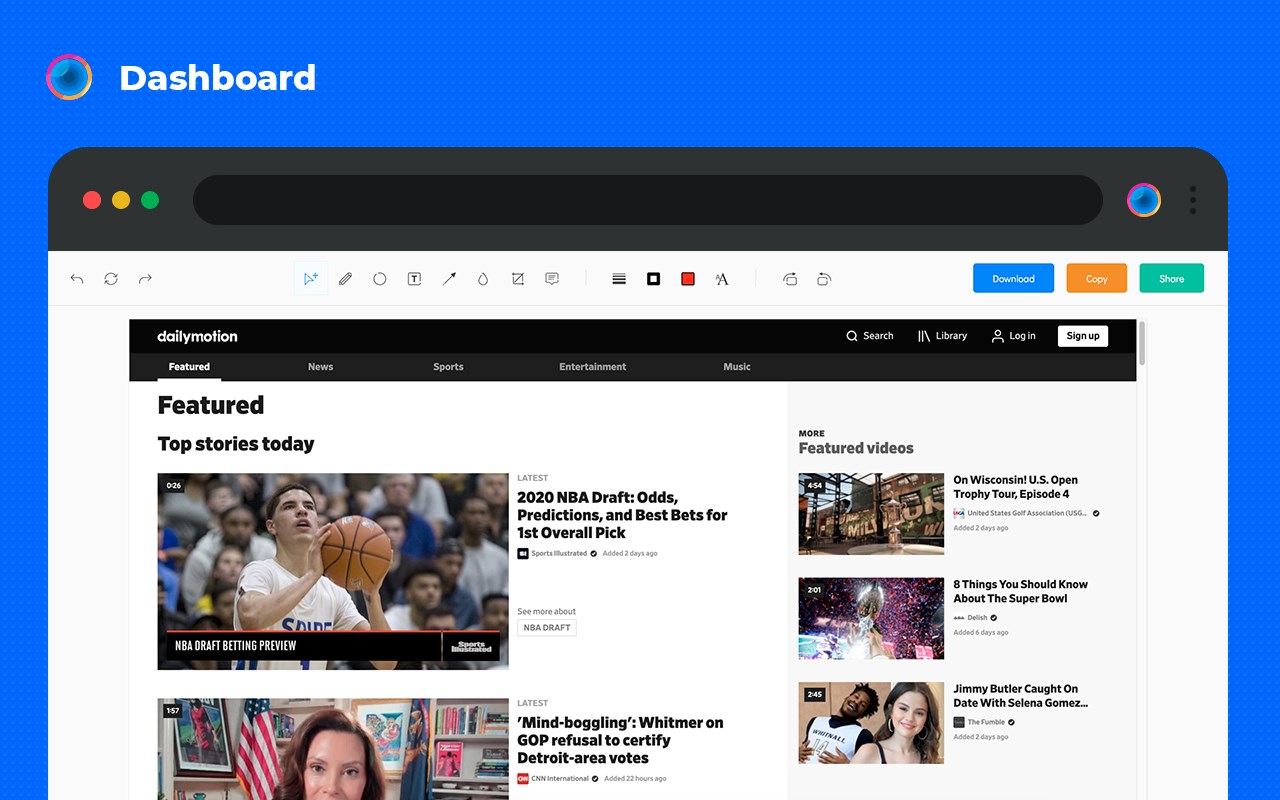
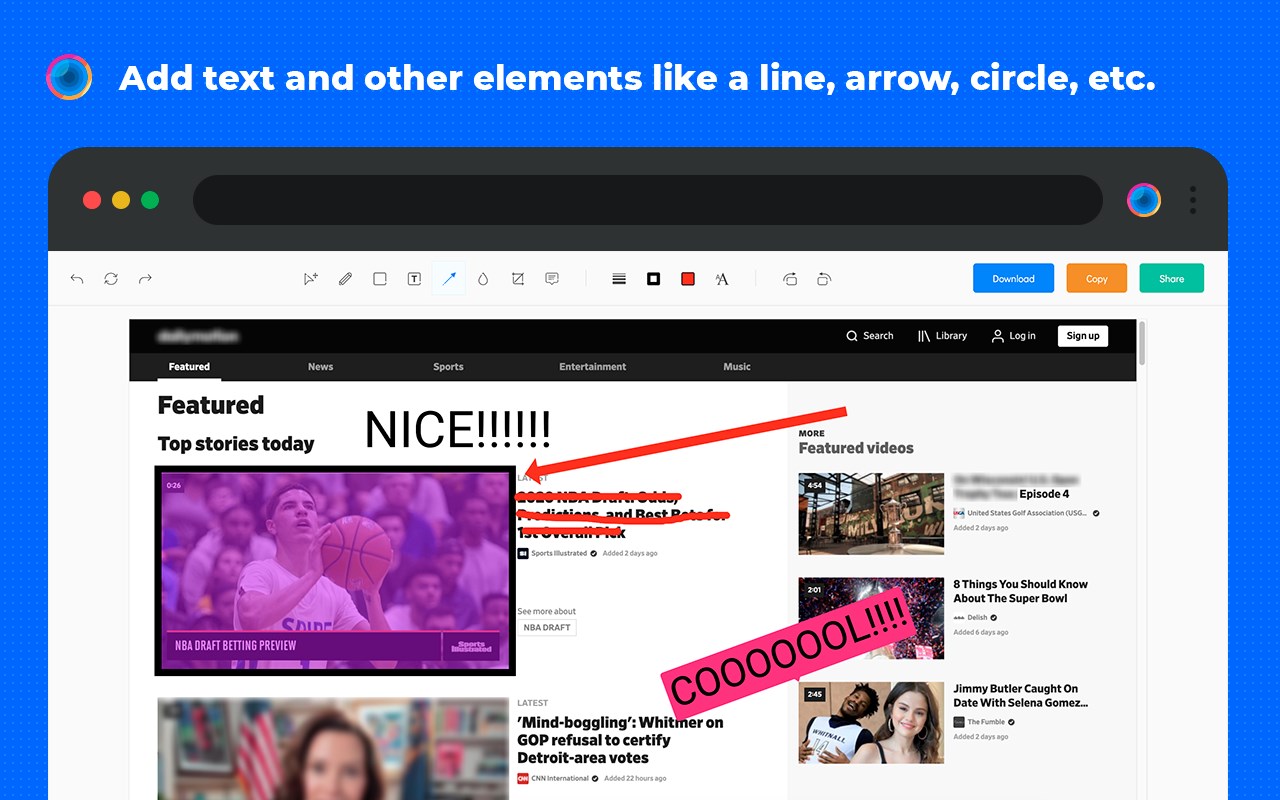
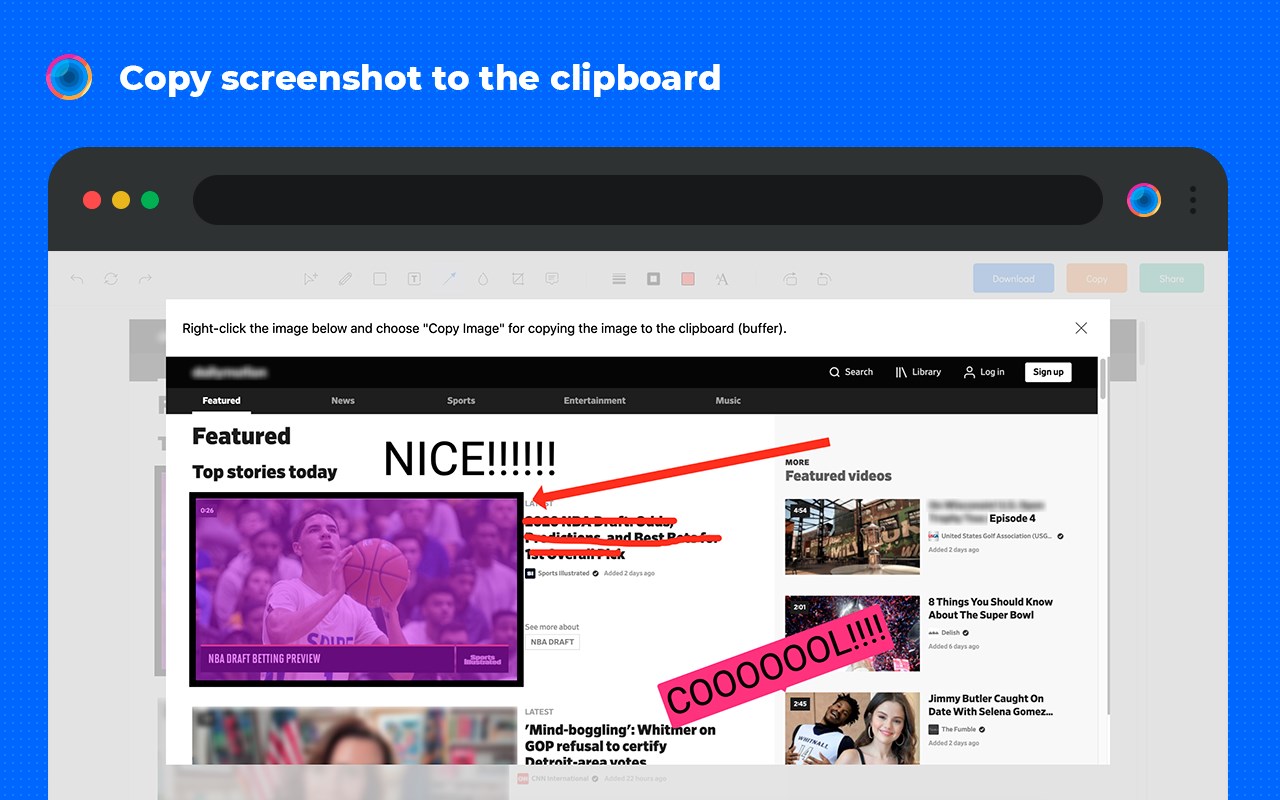
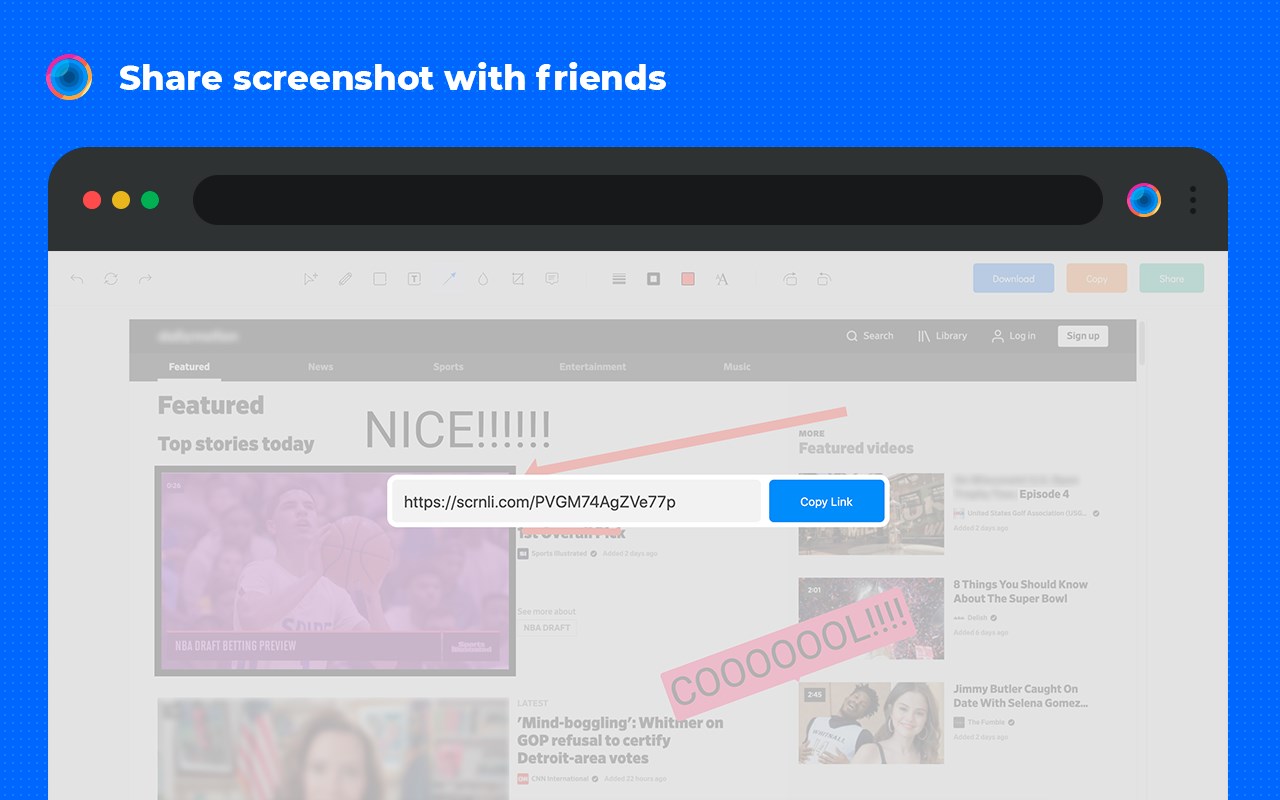
扩展简介
用於製作完整網頁截圖或其中任何部分的高級應用程序,可以編輯、保存和下載屏幕截圖到您的 PC。 該應用程序從瀏覽器啟動,完全節省您的時間。 只需單擊擴展圖標即可從整個頁面截圖或選定部分的選項中進行選擇。 您可以使用的許多功能允許
– 編輯和重置更改;
– 後退/前進一步;
– 添加文本和圖形元素,如指針、箭頭、圓圈等。
Scrn.li 有用且友好的設計旨在快速到達所需的屏幕,以便您可以在工作期間與同事或朋友分享。 為避免聊天中的冗長描述,只需截取屏幕截圖並將其發送到地址即可。
您可以使用我們的應用程序完全免費地製作任何網站的屏幕截圖。
The advanced app to make a full webpage screenshot or just any part of it with an opportunity to edit, save and download screen capture to your PC. The app is launched from a browser that totally saves your time. Simply click the extension icon to choose from options whole page screenshot or a selected part. Lots of features at your disposal allow to
– edit and reset changes;
– make one step back/forward;
– add text and graphic elements like pointer, arrow, circle and other.
Useful and friendly design of Scrn.li was made with a goal to reach required screens fastly so you can share them with colleagues or friends during the work. To avoid long descriptions in chatting just take a screenshot and send it to the address.
You can make a screenshot of any website absolutely for free using our app.

发表评论