


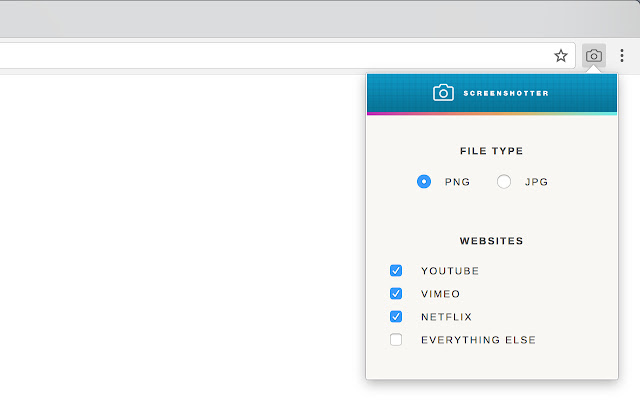
扩展简介
Capture full frame screenshots of video from YouTube, Netflix, Disney+, Vimeo, Hulu, etc. No player controls or watermarks./r/n***This extension only works in Chrome***
This extension allows you to download full resolution screenshots of YouTube, Netflix, Vimeo, Amazon Prime, and videos on most other websites without seeing the player controls or the surrounding webpage.
Once installed, click on the extension button in the top right of Chrome to choose which sites Video Screenshot will appear on. The extension starts with only YouTube, Netflix, Vimeo, Amazon and Hulu activated.
When a video begins to play, you'll see a camera icon appear alongside the normal player controls. Each time you click the camera button or a keyboard shortcut of your choosing, a screenshot is created of the video from its current frame. The screenshot is then either saved in your downloads folder as a JPG or PNG, or copied to your clipboard. There are additional options such as reporting an issue with the extension and donating to the developer.
Since this extension is reliant on other websites, it will need to be updated periodically as those websites evolve. Please contact me directly if you have issues with this extension on either of these sites, or if you have any suggestions!

发表评论