
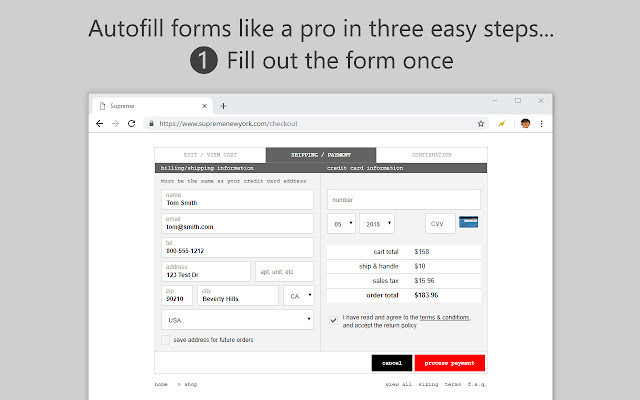
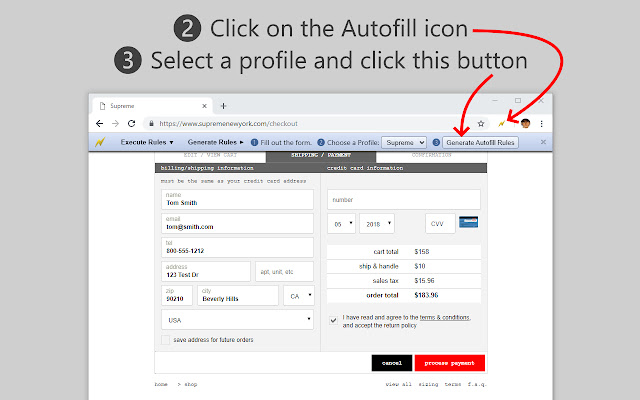
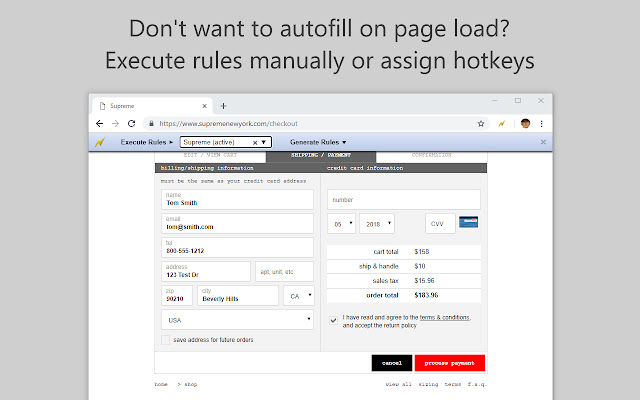
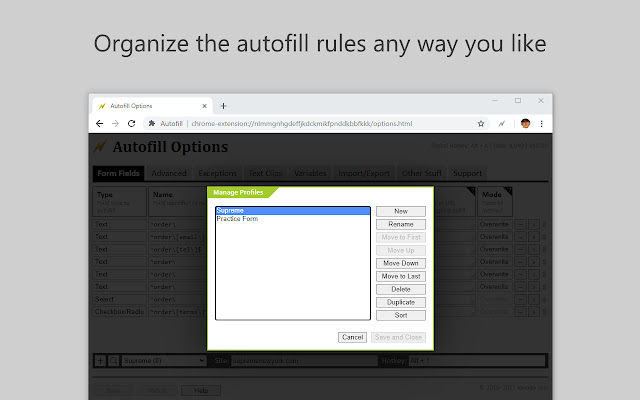
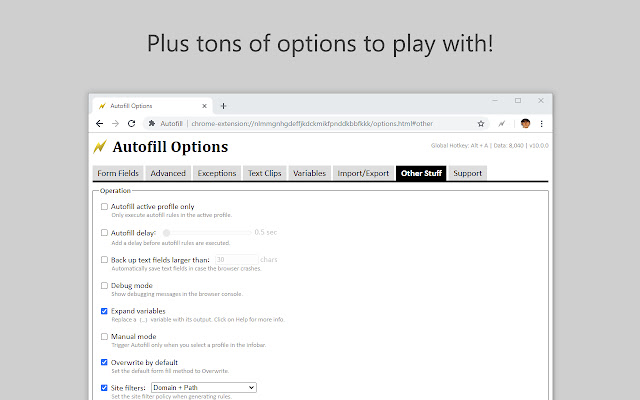
扩展简介
最受欢迎的自动填表扩展,自2010年以来提高了生产力。/r/nThe Autofill extension serves one purpose: fill form fields automatically on page load without any interaction from the user. This is its primary function, but it can do so much more. Google Chrome has a built-in autofill feature, but it doesn't work on all form fields and requires you to select from a drop-down menu. Even if you're happy with Chrome's Autofill, you may still need this extension if you want more automation and power at your fingertips.
FEATURES
– Set and forget: fill out forms in ZERO clicks! (There's also a manual trigger option)
– Ultimate control: autofill text input fields, textarea fields, password fields, hidden fields, HTML5 inputs, and even WYSIWYG edit boxes (rich text editors); auto-select menus and listboxes; auto-check checkboxes and radio buttons; auto-click buttons and auto-submit forms using JavaScript
– Form fields wizard: use the wizard infobar to automatically generate autofill rules for you without having to look at the HTML code
– Easy to manage: create profiles to better organize your autofill rules
– Quick access: add autofill rules using the toolbar icon; execute all autofill rules in a profile and more through the right-click context menu
– Peace of mind: there's an option to automatically save text fields in case Chrome crashes
– Regular Expressions: use powerful text matching patterns to identify fields to autofill (supports 'lookbehind')
– Variables: use special variables to reference other field values, increment/decrement numbers, and output random data (numbers, alphanumeric characters, and even words from a set)
– Site filters: restrict Autofill on a per-site or per-page basis
– Exceptions: specify pages or entire websites to exclude from Autofill
– Import/Export: back up your settings to a local file or import them into the Autofill add-on for Firefox
– Keyboard shortcuts: use the mouse or the keyboard for improved accessibility
WHAT'S NEW
– Added option to automatically back up text fields
– Added ability to randomly select menus and toggle checkboxes
– Improved support for form validation
– Improved dynamically inserted elements observer
– Automatically enable context menu when in manual mode
– Fixed delay range input still disabled after importing
– Fixed manual mode not honored for dynamically inserted fields
– Fixed JavaScript error for some values containing line breaks
– Fixed import issue
– Fixed selected field highlighting issue
– Fixed site filters getting wiped when adding rules (v6.12.1)
PRIVACY & SECURITY
Autofill does not, has never, and will never transmit any data over the internet. All data remains on your local hard disk drive at all times. However, the data saved by this extension is NOT encrypted, so any data you save remains in the clear, although it will remain on your hard drive and only someone who knows where to look and has physical access to your hard drive would be able to access it.

发表评论