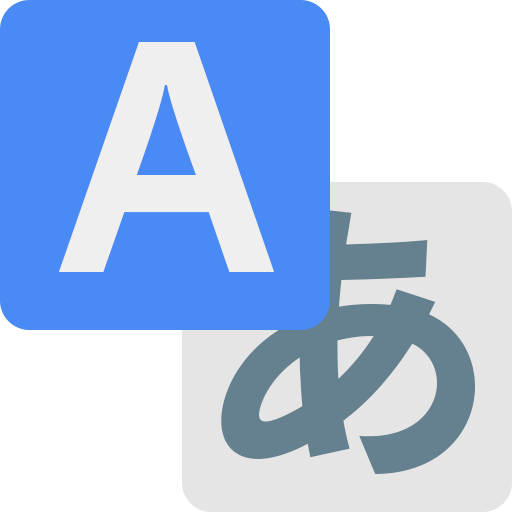
扩展简介
When you select text, the translation button pops up and the translation is displayed instantly.
If you enable "Do not display the button if translation is not required" option, you will not get frustrated by the button appearing when it is not necessary.
In the toolbar popup, translate the input text in real time.
If you enable "Automatically switch to the second language" option, you can do : When English is input, it is translated into Japanese, and when Japanese is input, it is translated into English.
You can also translate from the context menu.
You can select "Translate this page", "Translate selected text", and "Translate selected link" from the menu on the page or tab.
USERS: If you translate it many times in a short time, it may become unusable for a while due to the specification change of the translation API. If it occurs frequently, it is recommended to increase the translation waiting time on option page.
Chrome version: https://chrome.google.com/webstore/detail/simple-translate/ibplnjkanclpjokhdolnendpplpjiace
Firefox version: https://addons.mozilla.org/en-US/firefox/addon/simple-translate/

发表评论