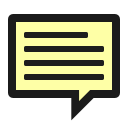
扩展简介
Ever wanted to save some text for later use, or throw some info over from one of your computers to another? This extension 'snips' text from pages you visit (or you can create them manually) and saves them in your Edge Sync storage. Use the pop-out button for easier organization of your snippets!
This extension aims to become fully backup compatible with the Clippings extension for Firefox. This 0.9 release provides all basic features required to be a good snipper and preserves all restored data from any clippings backup. Additionally, more settings and control over your how your snippets are displayed have been added and the save engine rewritten to be more robust.
Roadmap:
0.9.2 -> Add shortcut keys, more color and more sorting options.
1.0 -> Add variable support for things like current dates & times, locales, etc..
1.1 -> Support for multiple "spaces" to better organize snippets when doing different types of work.
Changelog:
0.9.1 -> Removed unnecessary permissions from updated manifest
0.9 -> Manifest v3 rewrite
– Updated manifest and all componets to the v3 model
– Rewrote the storage functionality to allow switching storage locations
– Updated save logic to handle larger amounts of data
– Added view options:
– Remember last folder (always open popup to last location)
– Show source URLs (display source field under content)
– Added sort option:
– Group folders at top (lock or unlock folder grouping)
– Added control option:
– Save source URLs (save URL of page along with snipped selection)
– Added clear data option
– Added snippet menu (click folder/quote icon)
– Color selection (may be updated in future)
– Sort buttons as alternative to dragging
0.8.3 -> Initial public release
– Basic snip (save selection as note) functionality
– Snippet folder management
– Backup/restore functionality supporting Clippings v6 backups

发表评论