

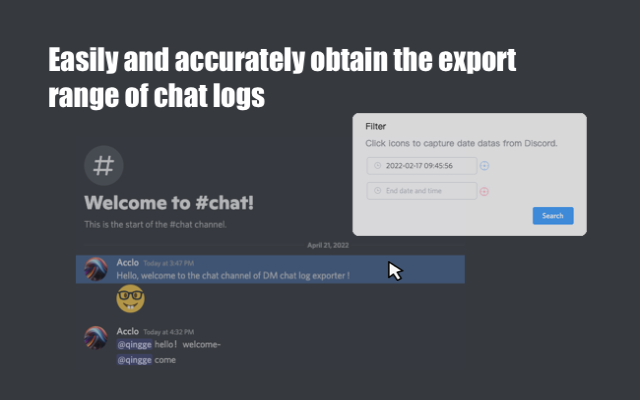
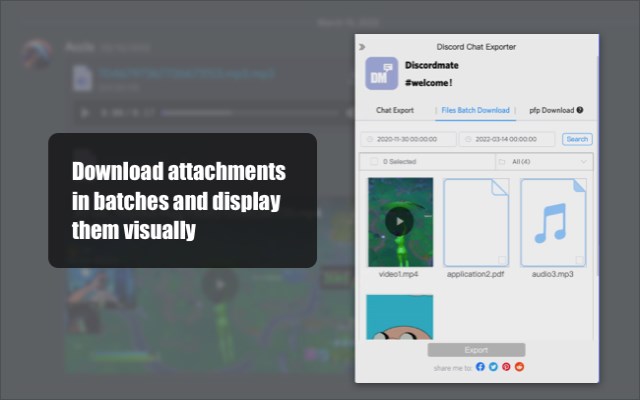
扩展简介
A practical extension that can provide Discord chat log export, batch download of video, images, audios and such Discord attachments in Discord chat history.
Feature
○ Export Discord chat log or chat history for free.
○ Export file formats include CSV, HTML.
○ Provide date and time filtering to quickly get the chat log you need.
○ Support batch download of Discord attachments, including videos, images, audios and so on.
○ Visualization of pictures and video files.
○ Download Discord pfp.
How to use:
1. How to export chat records:
1) Click the extension icon, click Go to Discord to jump to the Discord website in the pop -up page
2) Log in to the Discord website. After the login is successful, enter the chat server on the Discord website to find the content of the chat records you want to export. (Part of the chat content is that the news pushed by the robot cannot be exported, you can try a few more servers for testing)
3) Click the plug -in icon, the right side of the browser will slip out of the expansion homepage
4) Select the start time and end time in the time select device in the page, and click the Search button
5) Select the file format you want to export, and click the Export button
2. How to export chat attachments:
1) Click the extension icon, click Go to Discord to jump to the Discord website in the pop -up page
2) Log in to the Discord website. After the login is successful, enter the chat server on the Discord website to find the content of the chat records you want to export. (Part of the chat content is that the news pushed by the robot cannot be exported, you can try a few more servers for testing)
3) Click the plug -in icon, the right side of the browser will slip out of the expansion homepage
4) Click the second item of the tab column to enter the attachment export function page
5) Select the start time and end time, and click the Search button
6) Select the file you want to download, click the Export button

发表评论